You’re giving your business a fresh new look. Everything is going to look different, including your website. So you want to take it offline temporarily while you work on the redesign behind the scenes.
While your site is offline, your customers should still find the information they need to do business with you. That’s why you need a good Under Construction page for your website, where you explain exactly what is going on, when you’ll relaunch, and how customers can contact you in the meantime.
Let’s start writing!
When do you put a website “Under Construction?”
You put an “Under Construction” text on your site if that website is already online, but has no content yet. You might already have some visitors so this text lets you explain why they can’t see much yet. It also reminds them to check back soon!
There are two reasons this might happen:
- You’re doing some website maintenance
- You’re still working on creating your website
A good Under Construction text will help you retain customers even while you’re busy revamping your website.
How to write an Under Construction text?
Visitors will have questions when they find your website is offline. We’ll go through the answers you need to give them below. If you’d rather dive right in, use this tool to draft an Under Construction text that fits your brand.
Which questions should an “Under Construction” text answer?
A good “Under Construction” or “Coming Soon” text preempts questions that visitors might have. Those questions come naturally when they see that your website is temporarily offline. You can prepare for this in advance by providing short and clear answers to the most important questions in your text.
- Why can’t I use this website?
This is the first question visitors will ask. If you‘re in front of a closed store, it helps to know why it’s closed. It’s a lot less annoying if there’s a note explaining that the shop is temporarily closed because the owners have just become grandparents and are visiting their new grandchild. Think of it as an opportunity to connect with your customers. - When can I use this website again?
Even though your website isn’t ready yet this doesn’t have to mean losing customers. Tell visitors when your website will be open for business again. Not only will you make a good impression by giving customers the information they need, but you can also show them you’re professional by keeping your word re-opening your site on the promised date. - Does your company (already) do business? Most visitors will see your website and your company as one and the same. Yet your business website is only one of your company’s communication tools. It’s good to let customers know if they can still order from you, visit your store or call you.
- Where do visitors find more information about your company?
Normally a visitor can look at your website to find out more about you or your company. While your website is offline they’re going to have to find that information elsewhere. So make sure to link to a well-updated LinkedIn profile, a listing at Google My Business or your business’ Facebook page - Can visitors still contact you while your site is offline?
It’s easy to reach you via the contact form on your website. But while the website is offline, visitors may also be able to call or email. They can write to you via LinkedIn, Twitter or Facebook. Let your visitors know how they can contact you.
Communicating that you’re not there for a while is also part of your communication as an entrepreneur. You want to make a good impression in a tone of voice, colors, and brand design that fits your company.
Common questions about Under Construction pages
A website that’s in Under Construction mode shows a message explaining that the site is currently unavailable. All the other pages are hidden to visitors during this time, so the owner can edit their website content and design behind the scenes, then publish their full site again when it’s ready.
First, create a new website page for your “Website Under Construction” message. Next, hide all the other pages from your navigation and publish your website. Your under construction page will be the only one that’s visible to visitors.
Depending on your situation, your website might still need an Imprint while it’s under construction. If you’re unsure, you can consult a legal expert or simply display your Imprint.
Lots of templates only say “Coming soon.” You can make your page more useful for visitors by answering some basic questions, like when your website will be available again, whether you are currently open for business, and how to contact you while your site is offline.
Connect with future customers
Don’t lose out on potential business while your website is under construction. Give interested visitors another way to reach you instead: encourage people to follow you on Instagram, connect with you through LinkedIn, or subscribe to your newsletter.
How to set your Under Construction page?
You can activate Under Construction on a Jimdo website in just a few steps:
- Create a new page. Add a text block for your “Under Construction” message.
- Hide all other pages in the navigation of your website.
- Publish your website.
Your website is now online with only one visible page with your “Under Construction” text. The other pages can only be reached via a direct link to that page. You can now work on the full content of your new website behind the scenes.
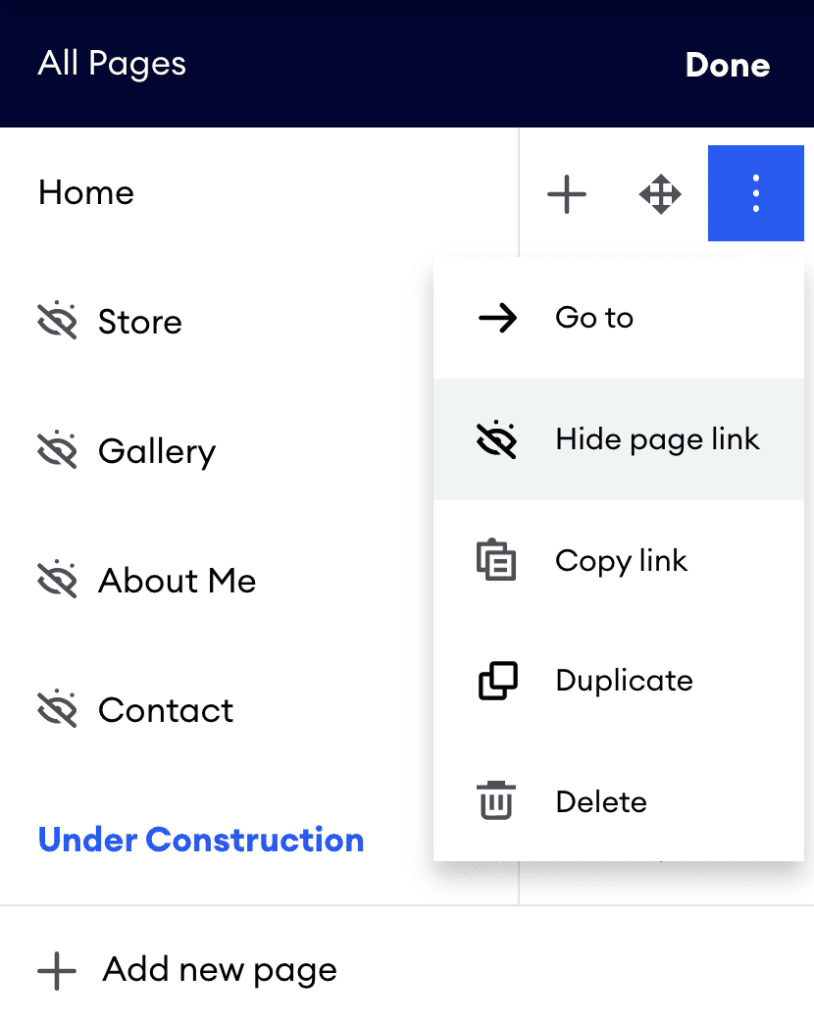
When you’re ready to publish your new website, all you have to do is:
- Hide your Under Construction page in the navigation.
- Make all other pages are visible in the navigation.
- Publish your website.
Once the new version is online, your new content will be visible for all visitors. Your Under Construction page will only be reached via a direct link, in case someone has saved that link.
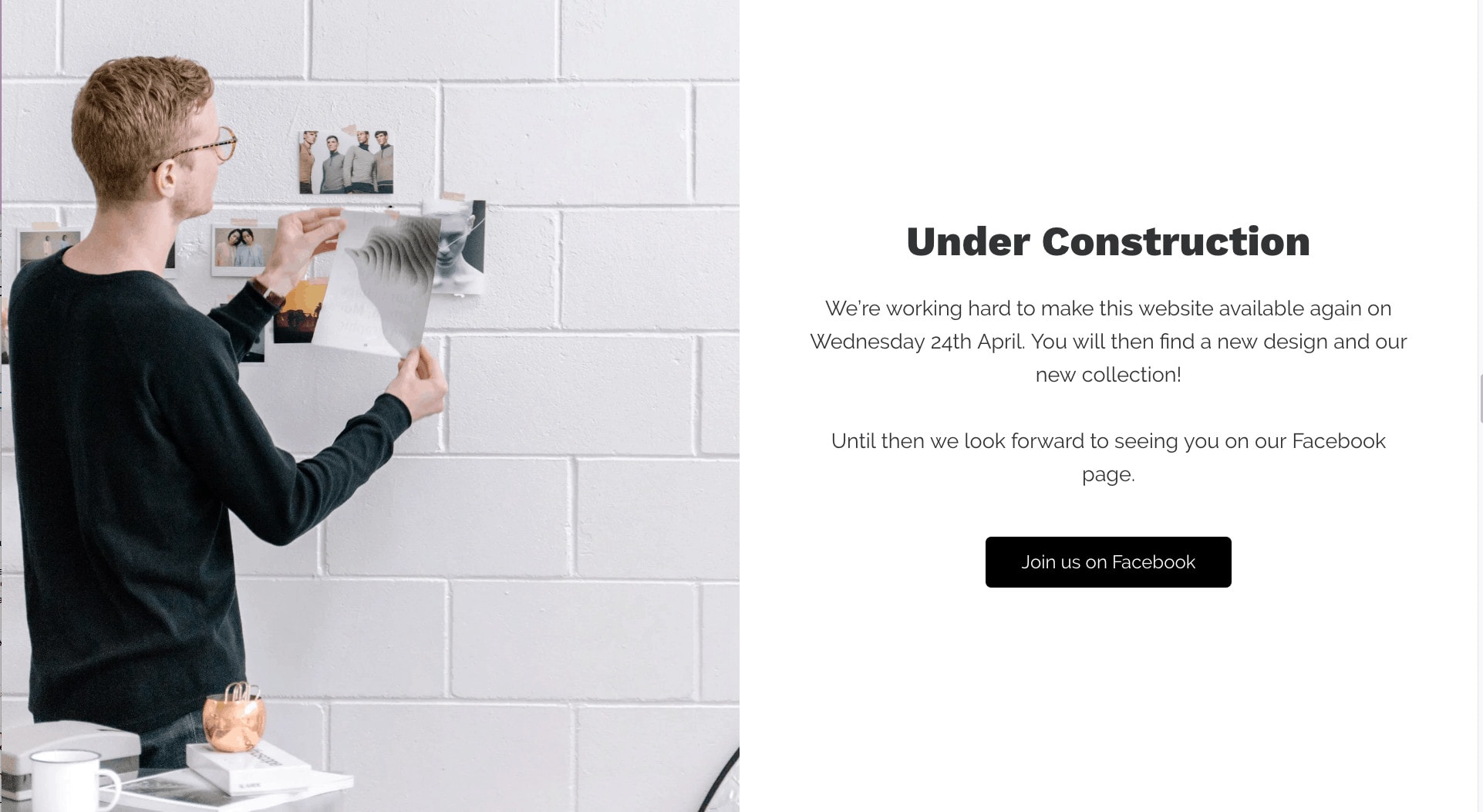
Examples of “Coming Soon” and “Under Construction” texts
You can let visitors know that your website is being worked on and build some excitement with your Under Construction text. This is also an opportunity to answer any questions and you can easily answer them with a few lines of text.
- Business neutral
“We’re working hard to make this website available again on Wednesday 24th April. You will then find a new design and our new collection!
Until then we look forward to seeing you on our Facebook page.”
- Cheerful
“Sorry for the dust! We know it’s taking a while but sit tight and we’ll be with you soon.
You’ll be able to order on our website again from the 24th of April. The first 20 visitors to contact us will get a t-shirt from our brand new collection!
In the meantime, check out our products on Instagram.”
- Teaser
“Shhh… don’t tell anyone.
Our new album will be released on April 24th, the same day as our website launch! Stay tuned to order our new album exclusively on our website.
Check out a sample of our new track on Spotify via this link.”
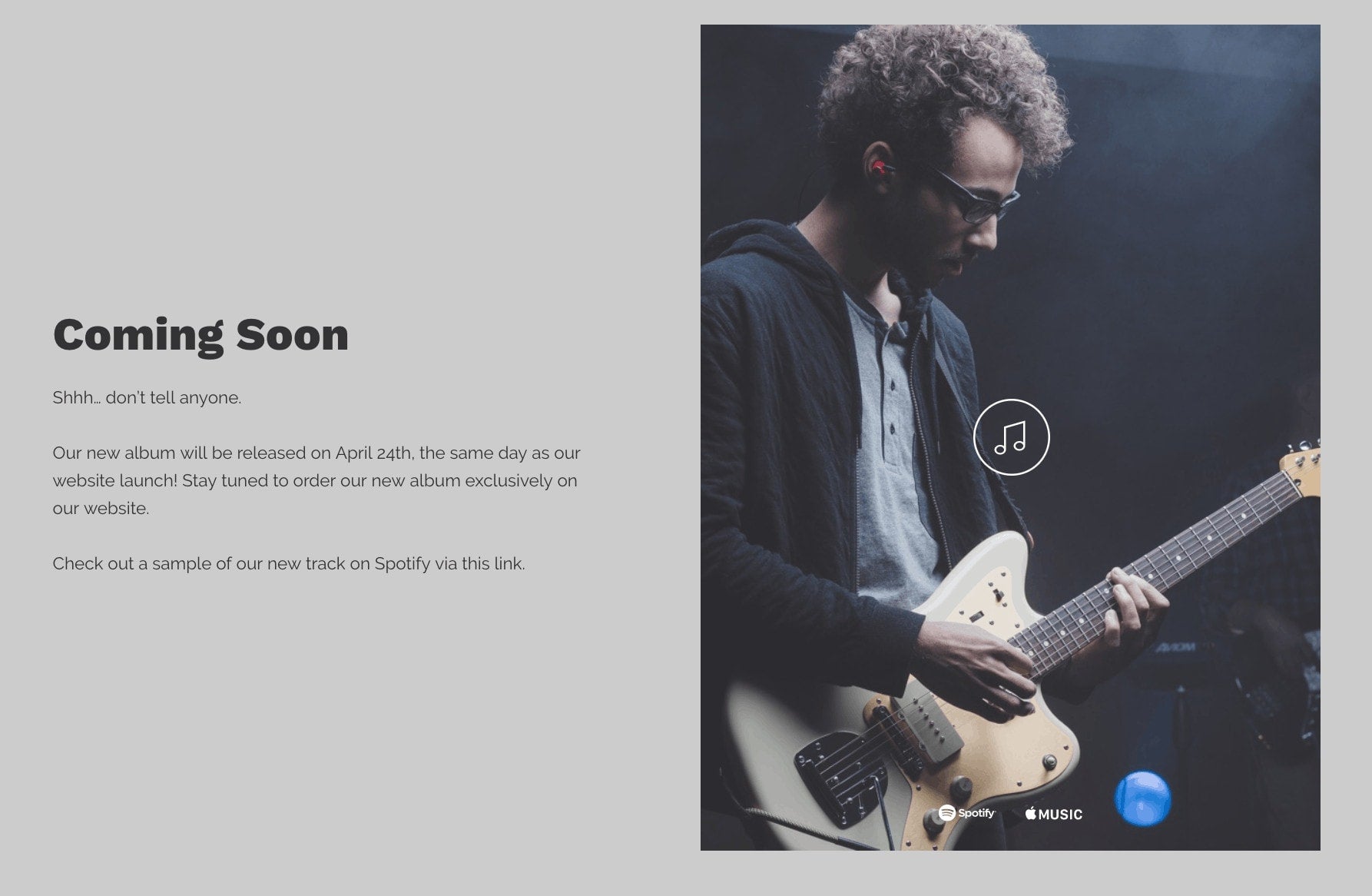
- Informative
“It’s almost time! From April 24th I’m officially self-employed and will be ready to help you with the administration of your company. I’m already looking forward to it!
I’m qualified in financial administration, accounting and tax returns.
Interested? Contact me via LinkedIn and let’s get started.”
- Personal
“My children have started going to school this year which has given me the time to set up my own company. And I can’t wait to get started!
From the 24th of April, I’ll be supporting young parents with the stress of parenthood. Because to be able to enjoy your newborn baby, you really have to get organized and that’s where I can help.
Do you need some support? Contact me on info@baby-organization.com. I’ll get back to you as soon as I have officially started.”
You can, of course, copy these examples and add them on your own Under Construction page.
Learn how to start your own website today!
How long can a website stay “Under Construction?”
This is primarily a business decision. If your website is intended for new customers, there’s not a big rush. If your website is mainly for existing customers, you should limit it to a week or a few days. At that time you’ll probably be busy answering questions from customers that normally go to your site who will start contacting you on other channels.
You can often go online with a minimal version of your website. If the most important pages are ready for visitors, you can go ahead and publish them. You can continue working on your other pages in the background, at your own pace.
Most importantly, stick to the deadline you’ve set on your Under Construction page. If you say that the website will be available again on a specific date, then that should be the case. As an entrepreneur, it builds trust if you keep your promises. You also show that you’re organized, have a schedule, and stick to it.
What happens to your SEO while your site is offline?
A website that’s offline isn’t a good search result. Google doesn’t like to show people bad results because they don’t give searchers the information they need. That’s also why it’s a good idea not to keep your website offline for too long. Your site probably won’t disappear immediately, but it may drop in search rankings.
Every time a search engine comes across your website and sees that your website is offline, it confirms to Google that it shouldn’t send visitors there. If you’re just planning a weekend project, chances are good that search engine crawlers won’t visit your site in that time, and won’t notice that you’re offline. If you’re planning a longer hiatus, it could start to temporarily impact your ranking.
So the next time your site is searched, it’s best if your website is ready again. Preferably with some new information. Then the search results will be updated again and you might even rank higher than before. Google likes fresh content on websites.
If your site is brand new, you don’t have anything to worry about. It takes a while for Google to index new websites, so your site likely hasn’t appeared in any search results yet. You haven’t really built up any SEO juice yet, so you don’t have any to lose.
You can also help Google to show your website is ready for visitors again by reporting it via Google Search Console. This way you know for sure that your site will be viewed once visitors search for your site and that it will be processed by Google as quickly as possible.
If your website is temporarily unavailable to visitors, it’s especially important that you answer any questions your visitors may have. This shows potential customers that your website is trustworthy and professional.
Once your new website is ready, you can then publish your website again. This will announce to the world that you’re back.

