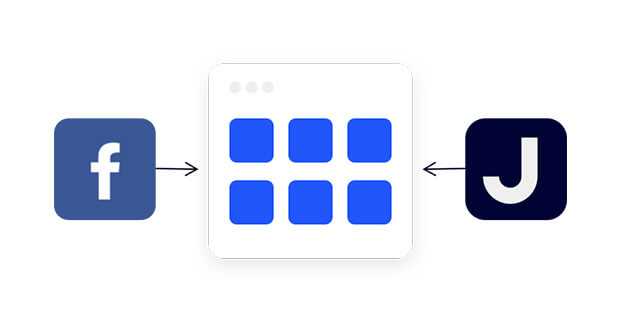Sell Seamlessly on Facebook and Instagram
Turn your followers into customers! List, sell, and promote your Jimdo store products or services on Facebook and Instagram.
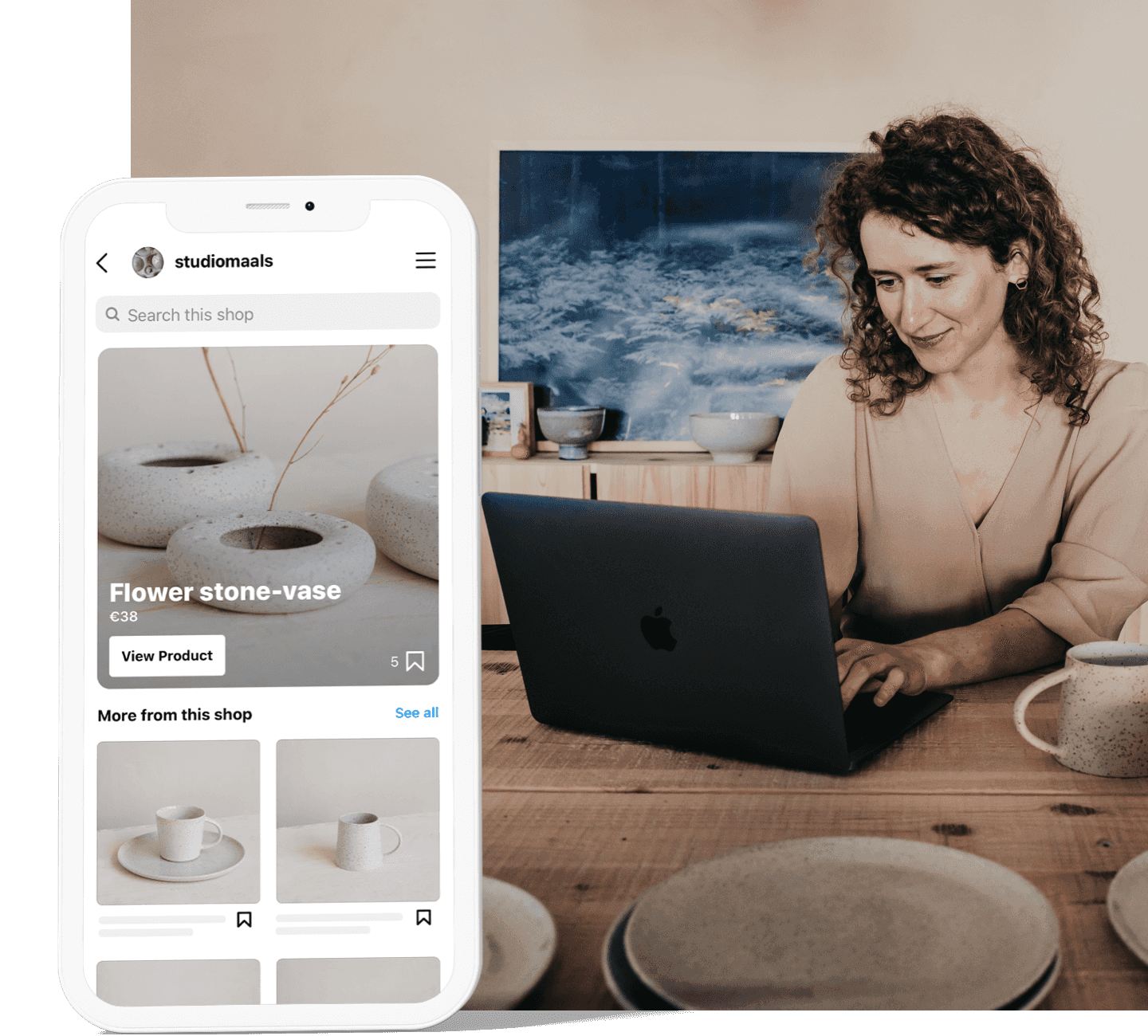
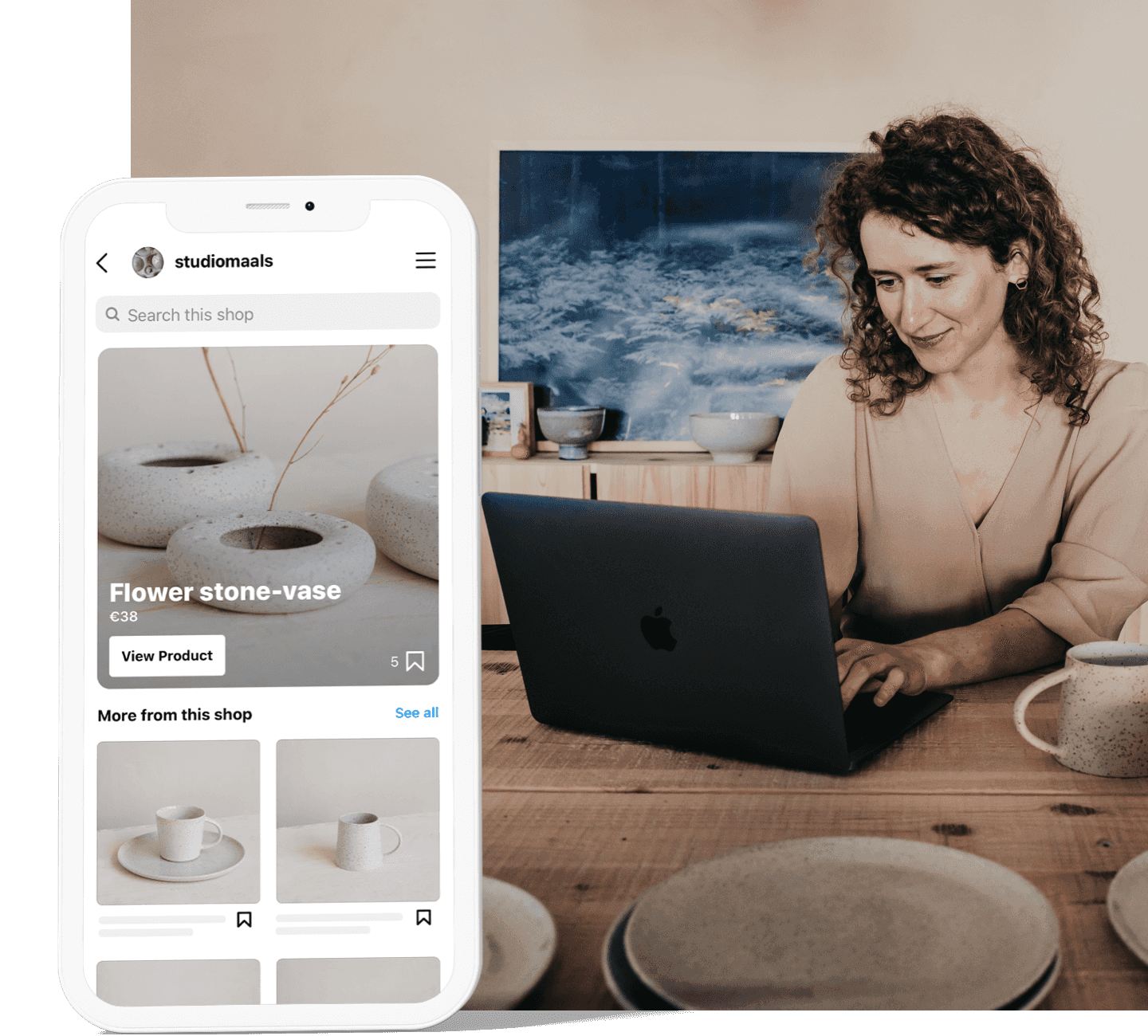
Sell on Instagram
Add products to your store, set up a shop on Facebook or Instagram—we’ll take care of the rest.
Social ads that work
Build your audience and draw interested shoppers back to your store, no marketing savvy needed.
Easy setup
Tap into Facebook’s selling tools without any coding. Let the wizard guide you from start to finish.
How to start selling on Facebook or Instagram
Social media marketing, advertising, and selling has never been easier. Let’s get started!
- Create your Jimdo website or online store.
- Select the Facebook & Instagram option in your Jimdo Dashboard.
- Hit “Connect” to link your Facebook or Instagram account.
- Select your Facebook Business Manager account or follow the steps to create one.
- Choose the assets you want to connect: Facebook page, catalog, pixel, and ad accounts. Done!
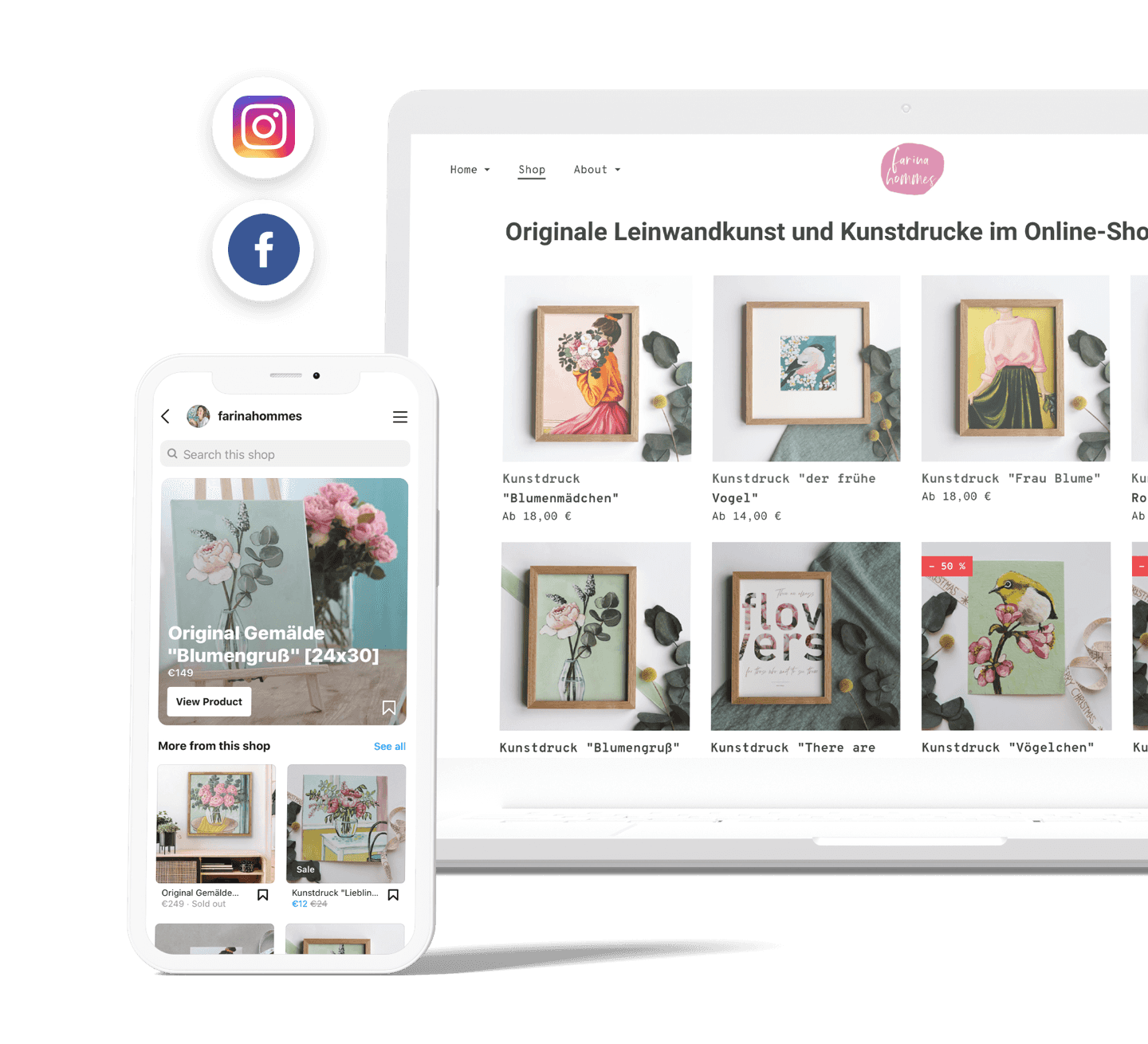
What our customers say
I was amazed at how fast and easy it was to connect my online store to Facebook and Instagram.
Farina Hommes
Farinahommes.com

Questions about selling on Facebook and Instagram?
- To start using this feature, create your Jimdo website then follow the steps in the link below to sell and market your products or services on Facebook and Instagram.How to connect Facebook for Business to my website
- This feature is available for store customers with Business and VIP store plans. If you’re a website customer, you can get the feature with Grow and Unlimited plans.See our pricing plans
- You can find out how many people click-through to your website or store in your Facebook Ads Manager or start tracking your Facebook ads in Google Analytics.Connect Google Analytics to your website
- Social media marketing is important for brand awareness and helps connect you to your target audience.Get social media marketing tips here
- Yes! If you don’t have a Facebook business page, you can still create a business page during the setup process.