Your website brings in a steady stream of new customers while you’re off doing other things. At least, that’s the goal for every entrepreneur! And it’s the reason many companies let visitors book appointments themselves through their website. This could be to arrange a consultation, reserve tickets for a gig, or to book a table in a restaurant.
First, you’ll want to set up your website to encourage as many visitors as possible to book. In this article, we’ll help you analyze your website’s performance and show you how to get more bookings through your website with these tips:
1. Find the right booking system for you
Maybe you want to sell something to customers through your website, e.g. via a booking or reservation. Now you have various channels to choose from, through which customers can book something with you.
Here are the different options with advantages and disadvantages:
Booking via the new Jimdo Bookings tool
We’ve made it really easy for you: You can now try out the Jimdo Bookings tool for your website directly in the website builder. With no external service provider.
Advantages
- You save time because the Bookings tool gives you all the information you need
- The Bookings tool instantly sends your customers booking and cancellation confirmations, and ensures your event doesn’t get overbooked
- You always have an overview of your up-to-date booking calendar
- You get bookings directly through your website
- You get an overview of all the data so you can increase your booking numbers
- You get closer to your customers because you make it easy for them
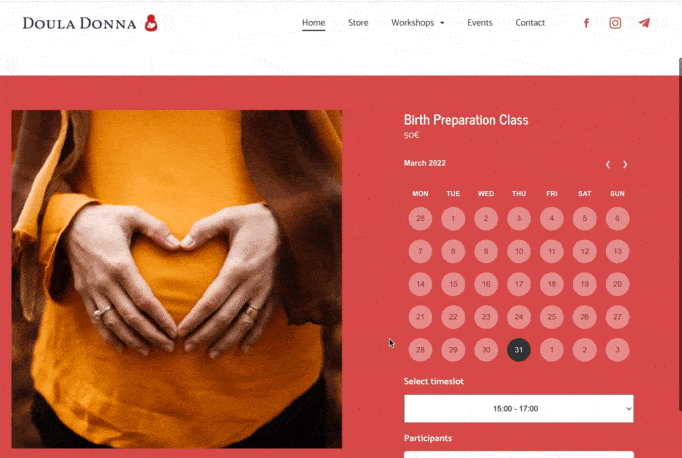
Whether it’s activities, workshops, classes, presentations, or other events, you’re well prepared with the Jimdo Bookings tool. Set up your events, spread the word and watch the bookings come in.
Jimdo’s Booking tool is perfect for one on one appointments as well. If you offer standard consultations hours, hair cuts, or private training sessions, all you need to do is set up time slots. Your customers can book their own appointments.
By the way: The tool will have even more useful features in the future for you to look forward to.
* Costs extra and must be purchased separately with the website plan.
Telephone bookings
Simple and established: You add your phone number to your website (as a “call” button, for example), and customers can contact you directly. You can also embed a WhatsApp button so customers can message you directly.
Advantages
- Easy for all customers, even when on the go
- Personal contact strengthens the business relationship
- Helps to quickly understand your customers’ needs
Disadvantages
- You don’t always have time to answer the phone
- You can only receive information from one customer at a time
- It can take some time to get all the important information
Telephone contact with customers is fundamentally a good idea if you’re happy to receive phone calls from time to time. If you also need unique information from each customer (e.g. for a catering service), a phone call is the best option.
External online booking tool
Everything’s online: With the click of a button on your website, visitors can make a booking in just a few steps via a booking tool such as Calendly and submit all the necessary information.
Advantages
- Simple and convenient for your customers
- The customers know exactly what information you need from them
- Saves you valuable time
- Appointments are added directly to your calendar
Disadvantages
- Your customers’ data is processed externally rather than staying with you
- It’s an extra tool to manage
- You have to pay for most online booking systems
- They are less personal
- If you have any questions, you have to contact the customer after
Online booking services are suitable for many sectors, such as restaurant websites, or fitness websites, but also vacation rentals, etc.
Which booking system is best for you?
Whichever of the three methods works best for you depends on which process is easiest for you and your customers. Ask yourself and some friends which system they’d prefer for the service you offer.
Don’t forget to send a confirmation email for bookings via email or external booking tools. Customers appreciate confirmation that everything’s gone through, even with “electronic” booking.
Top tip: Use a standardized email reply to let your customers know what the next steps are. For example, let them know that their booking is confirmed. You can create a standardized email (this is usually possible with booking tools too), that goes out to all your customers who send you a message. You can also briefly mention what the next steps are. Or how about including directions to your location in your email?
2. Make your booking option stand-out
If your booking system works well, it’s important to make it easy for people to use it. Start by making it clearly visible on your website. Visitors can only use your booking function if they notice it!
Not every visitor will look at every page of your website. In fact, few will venture past your homepage. If your booking button on is hiding on a subpage, your visitors might never see it. You can easily avoid this by adding a button in your navigation—where all your visitors will see it. Thanks to your site’s responsive design, your navigation button will be crystal clear on mobiles too. You can also add a Booking Block on every page.
Another option is to create a dedicated “Bookings” page. Just add a booking block along with answers to the questions customers ask before they buy.
Need inspiration? Don’t just answer the questions below for your own website. Take a look at how your competitors handle bookings.
Questions to answer:
- Is there a booking button in your navigation?
- How many pages does your booking button appear on?
- Do you have a page that’s just for bookings?
- Do you mention the booking option in your text?
3. Give your customers confidence
You’ve got a system that works and your booking button is unmissable. But are you giving visitors the confidence to book right away?
Before making a booking, customers want to know what’s included. For example, are towels included for guests who book a stay in your holiday home? What audio equipment does a band need to bring? Are treatments eligible to be reimbursed by insurance?
If your visitors feel unsure, they’ll be reluctant to book. So do your best to anticipate their questions and give them the information they need in advance. For example, on your pricing page, you can clearly describe what is and isn’t included and what each option costs. This will reassure potential customers and stop them from dropping out before they finish their booking.
If you get the same questions a lot, putting answers on your booking page will save you loads of time. New visitors get their questions answered, plus they’ll see that you understand and care about your customers. This will help you build trust.
Take a look at how your competitors do this. What information do they give customers before, during, and after the booking process?
Questions to answer:
- What do your customers know before booking?
- How (and when) does a customer find out what’s included?
- How do customers find your prices?
- When can customers find your booking button?
- What happens when a customer clicks to book?
4. Use a strong call-to-action
How do you convince visitors to take action on your site? There are lots of things at play here, like your content, your design, and how user-friendly your site is. But the text you use on a button (known as the “call-to-action” or “CTA”) can make the difference between a new customer and a passing glance. Here’s our guide on how to write better calls to action for your website.
Even if visitors can book on different pages on your site, it’s best to keep your CTAs consistent. This will make it clear to visitors that all these buttons are for the same action.
Which CTA is most effective can vary depending on your audience and industry. To help you choose yours, look at competitors and other companies your visitors buy from regularly. What phrases are your competitors using? Do you want to match their style or stand-out? Remember, keep it simple! The best CTAs are short and snappy.
Questions to answer:
- Which call-to-action are you using now?
- Is it encouraging?
- Is it short?
- Does it make sense to always use the same call to action?
5. Check what the numbers say
When you look closely, you’ll start seeing lots of things you could change to get more bookings through your website. But what do the numbers say? Checking your website’s statistics will help you see what’s working and what to improve. For example, you can check how many visitors clicked the booking blocks on your website.
Make your tweaks in stages and if you see a positive impact in your numbers—like more clicks on your booking button or more contacts from visitors—you’ll know it’s been a good change. If your goal is to get more bookings, we definitely recommend adding a booking block to your website so you can get this data.
Next, review your statistics during your monthly maintenance. The number of clicks shows how well you’ve persuaded people to click. The percentage shows whether people have started to behave differently on your website.
For example, if you more visitors come to your website via advertisements, you want the number of clicks to increase but the percentage to stay the same. Essentially, your website should work the same but for more visitors.
If you adjust your website to make your bookings feature stand-out, you want both the number of clicks and the percentage to go up. In this example, your website will be working differently but the visitor numbers will most likely stay the same.
Questions to answer:
- Do you use a Booking Block on every page?
- Can you see the effect of previous experiments in your statistics data?
- Which adjustments have changed your click percentage?
6. Experiment: find what works for you
If you’re just starting to look seriously at the numbers on your website, you might already have found some ideas from this article. Now you can make concrete tests out of them!
For each test, answer these questions:
- What will you change on your website?
- How many visitors do you need to see if it works?
- Which numbers will show the impact of this change?
- What other things could influence the data?
For example, you might answer:
- I’ll change the text on all my booking buttons.
- I’ll check my statistics after 1000 visitors.
- The click rate should increase.
- I have to take into account that a school vacation falls during my test period.
Give yourself plenty of time for a test. The more visitors you include, the more accurate your data will be, and the more certain you’ll be that experiment has had an effect. In the end, you’ll learn more about your visitors and how they interact with your site.
Here are some experiments to try on your website:
- Put a booking block on your homepage
- Put a Booking Block on every page
- Create a dedicated page for bookings and put a link to your booking page on every page
- Add answers to frequently asked questions on your booking page
- Create a page which includes a clear pricing overview and a booking block
- Experiment with a different call-to-action on your buttons
—
Your website can do a lot for you. Like, let your visitors book online 24/7, leaving you free to focus on doing what you love. These tests will show you what visitors respond to so you can turn your website into a booking-machine. So get analyzing your website, go see what your competitors are doing, and then start testing!

