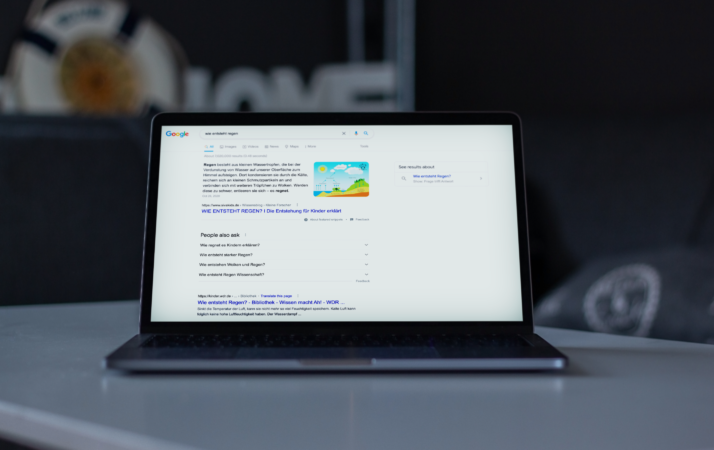We’d all love our websites to rank number one in Google search results. But have you ever tried ranking zero? Yes, you read that right. Since 2014, Google has been displaying featured snippets and answer boxes that appear in “position zero”—right above normal search results. Answer boxes are helpful, clickable, and have a prime location that can boost traffic to your site. Is it possible to bag that top featured spot for your own website?
In this post, we’ll go over what a Google featured snippet is and why it’s useful, and how you can help your own website show up in an answer box.
What is a Google featured snippet?
A featured snippet is an answer box that appears in Google above all other search results. You’ll see it in a little frame, typically with a short paragraph of text and an image.
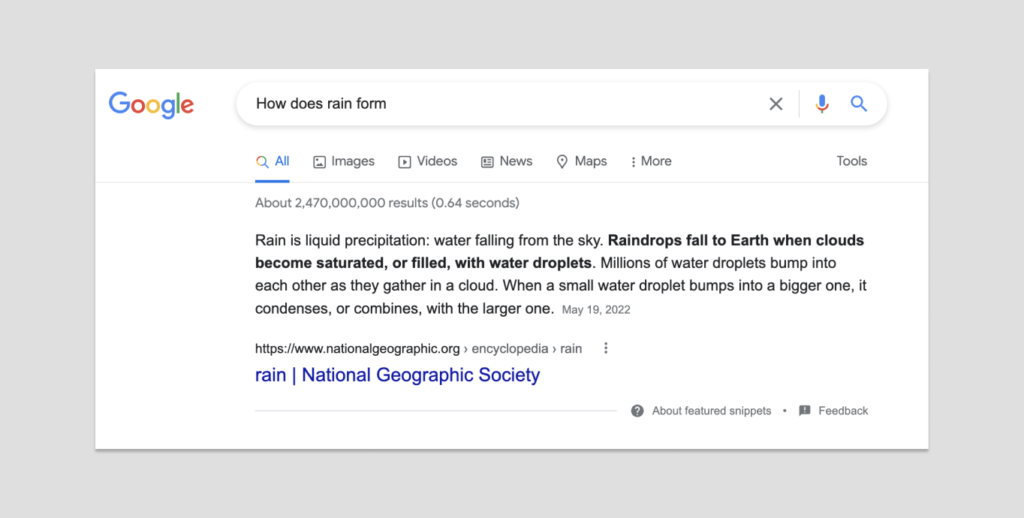
Not every search query has a featured snippet, but they are becoming more frequent. Most featured snippets (63% of them) show up as paragraphs, but they also come in lists and tables.
Are there different types of featured snippets?
You’ve probably come across different snippet formats in Google searches when you’ve looked for an answer to a question. Broadly speaking, featured snippets can be divided into three categories:
- Text snippets
This is a paragraph that contains text only, such as a short summary or the relevant section of an article. Wikipedia entries that include an image are often displayed in this snippet category.
- List and Table snippets
It’s up to the Google algorithm to automatically decide whether a query is better displayed as a text snippet or in the form of a list of a table. Google is able to create tables and lists from text without any specific instructions.
- Video snippets
For some kinds of search queries, Google displays so-called video snippets (almost exclusively from YouTube). As the name suggests, a large preview image of the video appears for video snippets.
How important are featured snippets in my industry?
How often featured snippets are displayed really depends on the industry your company works in. Research has shown that highlighted search results are often displayed in the health industry, for example. By contrast, snippets are shown far less often for topics such as travel, media and online shopping. Regardless of your industry, it is well worth trying to bag a featured snippet for your industry.
Why are featured snippets important in search?
Right now, a featured snippet is shown for about 15% of search queries, but you can bet we’ll be seeing this figure rise in the future. Featured snippets make it easier to find the answer you’re looking for quickly, so that’s obviously appealing. They’re especially helpful for mobile visitors, who make up the majority of online traffic. They’re also useful for voice-activated digital assistants, since Siri or Alexa can just read the answer box out loud to you.
But wait, won’t people read the answer and not click through to the website? For what it’s worth, Google claims that featured snippets don’t decrease click-through traffic. Other SEOs have agreed, saying that getting your website to appear in that prime location is worth it for brand awareness, even if some people don’t click through.
How are featured snippets created?
You can’t directly influence the actual creation of snippets. Google uses its algorithm to independently decide when a highlighted search results appears and which domain is featured.
What you can do is create your content in a way that the Google algorithm evaluates as very attractive for a snippet. Google provides guidelines which state that short answers in one or two sentences or in compact lists are particularly suitable for automatic display as a featured snippet. This means you can optimize your content for the specific format of a featured snippet.
Optimizing your content for a featured snippet
As we’ve already said, featured snippet optimization should be part of your content optimization as it can lead to your company being displayed in “position zero” in the search results (i.e. at the top!). This kind of optimization is also really important for keywords that you consider particularly important for your business or project or that have high competition.
It can often be easier to reach the top of Google search results through featured snippet optimization, than through a general SEO of your content. It’s even possible to position yourself above the big players in your industry by structuring your content wisely.
Let’s look at how to do this.
How do I get my website to show up in a Google answer box?
- Think of common questions your customers ask.
- See if those questions already have featured snippets.
- Write your own, better answer in clear, short “featured snippet” style.
- Put the answer on your website and format it correctly.
Unfortunately you can’t mark your page as a featured snippet or put in a request to Google. Google makes the decision independently whether to display your page, and as with most SEO tips, there’s a bit of an art to it.
But with a few adjustments, you can make your content more appealing and more likely to appear in a featured snippet. This is true even if you’re not currently ranked number one for a search query, since Google takes featured snippets from lower-ranked websites too, as long as the text appears to answer the question. So that’s great news!
Here’s a few tips to get you started:
Think about common questions your customers might ask
For most people this involves doing keyword research, but don’t let that put you off or slow you down. Keyword research is a valuable tool of course, but if you run your own business you probably already know many of the questions your potential customers are asking.
You’re not targeting ‘yes/no’ questions that can be answered in a couple of words, or questions specifically about your business like “Are you open on Saturday?” You want to think of broader questions that someone in the market for your kind of product or service would ask, even if they’ve never heard of your business.
If you sell hats, you might target a question like “How do I measure my hat size.” If you’re a plumber, you might go for a question like “How do I fix a leaky faucet?” You could also provide definitions for common terms in your industry.
When you write this kind of general, high quality content, people will find it and visit your website where they’ll get to know you and your business.
Check if the questions you picked out already have featured snippets
Once you have some ideas for questions, it’s time to do some competitor research and see who is currently getting the answer box for these questions. Are their answers any good? If they’re not (and some aren’t, even by Google’s own admission), this is an opportunity for you to leapfrog over them. If there’s no answer box yet, try a different question instead.
Certain SEO experts suggest that it’s better to target “vulnerable” answer boxes, than to try to write content for an answer box that doesn’t exist yet and hope that Google creates one.
Write your own answer in “featured snippet” style
Now’s your chance to sit down and answer your target question clearly, succinctly and literally. Google is looking for clear answers, not information that’s buried in lots of text. After all, that’s the whole appeal of an answer box. You should aim for about 50-75 words.
Use plain language—i.e. what people say and type in real-life—instead of jargon. Be accurate and to the point, not salesy. This isn’t the time to come up with a unique answer that no-one else has thought of. You actually do better if your answer matches other trusted sources online.
Publish your answer on your website and format it correctly
Now that you’ve written your answer, it’s time to put it on your website. A little friendly formatting can help Google recognize your content as great answer box material.
- Use H1 or H2 headings (Large and Medium headings in Jimdo) for the question and then use a paragraph of regular text for the answer. Sectioning headings helps break up text and make it easier for search engines to crawl and understand.
- Optimize your images too with alt text and captions.
- Match your heading to the target question as closely as possible, as this will demonstrate that you’re a good candidate for an answer box. For example, write “How to teach your dog to sit” vs. “Dog training tricks 101”.
Where should these answers go on your website? The ideal places would be an FAQ page (here are some tips for writing one) or a buying guide on your product pages. But you can answer the questions anywhere. Just be sure to put them in a logical place and use a heading.
Invite Google round for a visit
It’s easy to connect your Jimdo website to the Google Search Console to get it listed in the index faster. All you need is a Google account, a Jimdo Premium plan and a published website with a valid domain.
- Log in to the Google Search Console with your Google account
- Log in to your Jimdo account, choose your website and click ‘Edit website’.
- Click on ‘More’ in the top right corner and select ‘SEO’.
- Now click the ‘Connect’ button.
- When the pop-up window appears, select your Google account. Done!
If you’ve already registered your website with Google, the search engine’s crawlers will automatically drop in for a visit from time to time. If you don’t want to wait that long, you can also invite Google to your site. To do this, go to the menu on the left side of the Google Search Console page, click on ‘URL check’, enter your address (your URL), and then click on ‘Request indexation’. Simple!
It may take a little trial and error, but featured snippets are worth the effort
Aiming for an answer box can be a fun and rewarding experiment for your website. Even if you don’t win that coveted featured snippet, by going through these steps you’re ensuring that your website has high-quality, useful content on it. And that’s going to help your business, and your customers, in the long run.