When setting up a business, your first concerns will be about funding and how to find your first clients. Logo design might not be at the top of your list, and many businesses start with no logo or with a logo that doesn’t look great.
But a good logo, along with your company name, is the flagship of your business. A good logo design shows your professionalism and establishes a bond of trust with your customers–ultimately leading to more success.
We’ve compiled everything you need to know about logo design: What makes a good logo? What is brand identity? How can you create your own company logo or have one designed for you?
A logo that fits your brand identity
What is brand identity and why is it relevant? Brand identity is the appearance of your business: the fonts and colors you use, your website design, stationery, packaging, etc. In short, your brand identity encompasses every aspect of your business that your customers can see.
Your logo is a key part of your brand identity. At the end of the day, your logo is everywhere— your website, marketing material, even the sign above your store. Your logo design makes your business recognizable.
Why is a professional logo design important for your business?
A good logo makes your business appear professional and trustworthy. It’s part of your brand–just like a custom domain. The right logo design instantly tells your customers that you’re serious about your business. As a local business, you are just as professional as a large company and can compete with big players like Amazon.
That’s why it’s so important for your logo to look polished and professional. If people don’t trust how it looks or it seems poorly made, they’ll probably go elsewhere.
What are the parts of a logo?
A logo is a design element that represents your business, your project, your organization, or even yourself. It can be icon-only, text-only, or both icon and text. Here are some examples:
Icon-only logos
When a logo is a single graphic element, the design is so clear and recognizable that everyone can immediately identify the associated company and no text is needed.
Apple is a prime example. The apple has been a distinctive mark of the company since the very beginning. The Golden Arches of McDonald’s and the Twitter bird are similarly recognizable.

Text-only logos
When a logo is just text, the name of the company itself becomes a design. The font plays a major role here. The logos of electronics giants Samsung and Sony are among the most famous worldwide.

Icon-and-text logos
When a logo combines both icon and text, the font and graphics are closely interwoven. IKEA is a good example of this. A blue rectangle and yellow oval surround the company name. The Nivea logo is similar, with the name inside a blue circle.
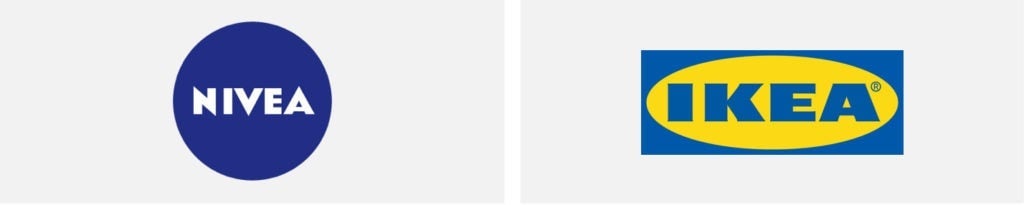
However, the icon and text can also be positioned side-by-side. What’s important is that they are used together. For example, Microsoft or the German bank Sparkasse:
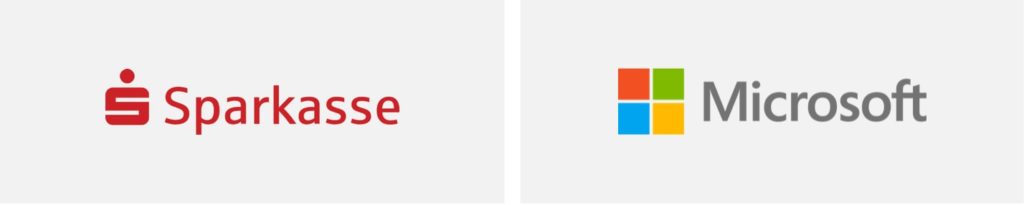
What makes a good logo design?
Most of us can instantly recognize dozens of company logos. These logos share five key characteristics:
- Simple: Busy logos that consist of too much text, too many different colors, or too many graphic elements are easy to forget. Good logo design relies on just a few words or a simple picture or symbol.
- Memorable: People may not remember your name, but they’ll remember your logo and the feeling it gives them. You want them to recognize you when they see your logo in an ad or on one of your products.
- Timeless: Many logos look dated after a few years. That’s why even the most famous brands tweak their logos to bring them up to date. Of course, the core brand identity always remains the same.
- Versatile: You should be able to use your logo everywhere. This means that it must work in black and white as well as in color. It also needs to look good as a large or small icon as well as in both portrait and landscape orientation.
- Appropriate: Does your logo appeal to your target audience? Is it right for your business? Time and again, companies update their services and forget to reinvent their logo.
What makes a bad logo design?
There are five things you should avoid when designing a logo. Pay attention to the following:
- Don’t overdo it. Designing your own logo is a fun and creative task. But if you overdo it, a dream logo quickly becomes a nightmare. If it’s too small, too colorful, or just too much in general, it will put your customers off. Be creative, but know when to stop.
- Don’t imitate. It’s completely fine to be inspired by another company’s logo design, but you should never copy it. After all, you want to stand out from others, not imitate them. If your logo reminds your customers of another company, it leaves a dubious impression.
- Don’t follow trends. Your logo design represents you, not a moment in time. Your logo shouldn’t look old-fashioned, but you also shouldn’t blindly follow the current design trends. As we have seen before, good logos are timeless and only need a fresh lick of paint now and then.
- Don’t take everything literally. You run a café? A cup of coffee must be part of your logo then, right? Of course not! Be creative and don’t take everything too literally. Abstract or simple graphic elements may be a better fit for your logo.
- Don’t do it alone. Your logo should appeal not just to you, but also to your customers. So be sure to get a second opinion before deciding on a design. Ask your family, friends, or colleagues what they think of your logo. Make sure to analyze it in detail. This is the only way to find out what works and what needs changing.
The effect of colors in your logo design
Colors have psychological effects that you can take advantage of, so don’t just design your logo in your favorite color. To help you out, we’ve put together a crash course in color psychology:
- Red: Red stands for love, passion, and danger. It’s mostly used in things that excite or scare us. This emotional tension makes red logos particularly expressive.
- Yellow: Radiant as the sun, fresh as a lemon. Yellow will put you in a good mood, making it ideal for those with a young and dynamic brand.
- Orange: Somewhere in between passionate red and cheerful yellow, orange embodies joy, creativity, and success. Orange is hard to put your finger on, so it’s a great choice for those who want to be different.
- Green: There’s nothing as organic and natural as green. But that’s not all. Green is also the color of tranquility and harmony, making it incredibly versatile.
- Blue: Blue calms, unifies, and creates trust. Good old blue. A color you can rely on.
- Purple: Luxurious, creative, and mysterious–purple is a noble color for noble products.
- Pink: Pink is typically seen as a feminine color. However, it also embodies youthfulness, optimism, and sweetness.
- Brown: This color is serious, stable, and wise. It’s also popular for representing the outdoors, or products of the same color, such as coffee or chocolate.
- Gray: Gray is unobtrusive and elegant. It’s suitable for logos that want to appear serious and professional.
- Black: Mysterious, elegant, and timeless. You can’t go wrong with black. But be careful. Too much black can overpower the other colors in your logo.
- White: White is clean and pure. It’s often used to emphasize other colors, or other colors are used to make the white stand out. But no matter which way it is, white always needs a different color in order to reach its full potential.
The effect of many colors may be universal, but that doesn’t apply to all. There are numerous cultural differences. For example, while white stands for innocence and purity in the US, in East Asia it’s often associated with death and grief. So, think carefully about your target market and do some research before you decide on a color.
What logo file formats do you need?
Let’s look at the technical aspects of your logo design. Whether you design your logo yourself or hire someone else to do it, you should make sure to have the following file formats available. This is the only way to make sure you can use your logo wherever you want. You need:
- Large and small .PNG versions with transparent backgrounds.
- A full-color version. If your logo is very colorful, make sure that it’s still legible if you print it in black and white.
- An all-white version that will show up on dark backgrounds.
- An .SVG version that you can scale up or down without losing quality (meaning it won’t look pixelated or fuzzy if you print it large)
- A nice extra: a version that consists of just a small icon or initial that you can use for your website favicon.
Tip: For logos, use a .PNG instead of a .JPG file. .JPG files are typically best for photos and .PNG files are better for graphics like logos. This is because they keep nice crisp lines even when you zoom in and they allow you to have a transparent background. Learn more about optimizing images for your website.
What logo file size do you need?
The number of pixels in your logo depends entirely on its location and purpose. There is no ideal image size. However, there are a few guidelines you can follow.
For example, we recommend 32 x 32 pixels for a favicon. However, it’s difficult to say what the right logo size for your website is. After all, it depends on where you place the logo and how big you want it. But it should be at least 160 x 160 pixels for a square logo and 250 x 150 pixels for a rectangular one.
Logo sizes for social media
- Profile picture: 180 x 180 pixels
- Cover photo: 820 x 312 pixels
- Link: 1200 x 628 pixels
- Profile photo: 110 x 110 pixels
- Thumbnail: 161 x 161 pixels
- Square post: 1080 x 1080 pixels
- Horizontal post: 1080 x 566 pixels
- Vertical post: 1080 x 1350 pixels
- Story: 1080 x 1920 pixels
- Profile picture: 400 x 400 pixels
- Cover image: 1500 x 500 pixels
- Feed pictures: 440 x 220 pixels to 1024 x 512 pixels
YouTube
- Profile picture: 800 x 800 pixels
- Thumbnail: 1280 x 720 pixels
- Banner image: 2560 x 1440 pixels
- Profile photo: 400 x 400 pixels
- Background photo: 1584 x 396 pixels
Where can you use your logo?
Once you have your logo, it’s time to start using it!
- Add it to your website home page or navigation bar.
- Update your social media profile pictures.
- Use it on business cards and stationery (check out these tools to create a business card).
- Update your profile in online directories (you can use Business Listings to do this automatically).
- Make it into a watermark and add it to photos and infographics that you share online.
- Add it to your website as a favicon.
- Make it available for download as part of your press kit.
- Use it to create a color palette for your website. Jimdo will automatically recommend a color theme for your website based on your logo colors.
As a general rule, your logo should only appear once in each place. This makes the greatest impact.
Your logo is one of the best ways to establish your company when you’re just starting out. And if your business has been around for a while, your logo might be ready for an update.
Design your own logo or get someone else to do it?
The question is: Do you want to do it yourself or would you prefer someone else to do it for you? There are advantages and disadvantages to both.
Make a logo with a design program like Illustrator.
If you have design experience and want to give it a try, you can do a lot with programs like Adobe Illustrator/Photoshop, GIMP, or other free Photoshop alternatives.
Once you’ve chosen a program, you can do anything. Combine countless colors, fonts, and geometric shapes. Or just draw everything yourself. The choice is yours.
- Pros: If you’re familiar with design and image processing, the sky’s the limit. Many tools are also available free of charge or for a small fee. The costs are certainly manageable.
- Cons: If you’re not a design professional, it’ll require a lot of training time.
And even then, you’ll lack the know-how and experience that a professional has gained over many years. This means it can take a lot of time to create a professional-looking logo yourself.
Logo design with a logo creator
An online tool like Jimdo’s Logo Creator is inexpensive and easy to use. Simply enter your industry and company name, and the tool will recommend suitable fonts, colors, and symbols. Play around with it until you’re satisfied and then download your logo in various file formats.
- Pros: Quick, easy, and affordable. A logo creator is what you need if you want to use your logo online, or on small print products such as business cards.
- Cons: The options are slightly less customizable, and you don’t get the one-on-one support from a professional designer.
Design a logo that makes your business stand out.
Use a design competition
With platforms such as 99designs or DesignonClick, designers from all over the world compete to design your logo. You start by explaining what you’re looking for and setting your preferences. You’ll then receive various offers that you can discuss directly with a designer.
This process is a little more costly. The prices range from a few hundred dollars to more than $2000, depending on the package you choose and the caliber of designers you want to attract.
- Pros: You get a designer’s eye at a lower cost. And you get all the design files you need.
- Cons: You have to wade through a lot of options and the quality can vary considerably. Logo packages can still cost hundreds of dollars.
Hire a professional designer
If you can afford it, working one-on-one with a professional designer is a great way to help you come up with something unique. The process takes longer, but you’ll get a whole brand identity–including multiple logo designs and all the file formats you need.
Working with a designer can be rewarding, but it’s really only worth the investment when your business is more established, and you know what you want.
- Pros: You’ll get a complete brand identity, and typically something one-of-a-kind.
- Cons: The cost. You should only invest in this kind of logo if you know you’re going to keep it for many years. You’ll also get fewer options, which can be tough if you’re not sure what you want.
Your logo design is a key part of the look and feel of your business, whether you are self-employed or a small business owner. So, if you don’t have your own logo yet, now is the time to create one. Why not check out our logo creator?


