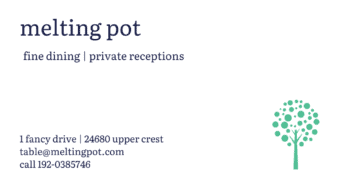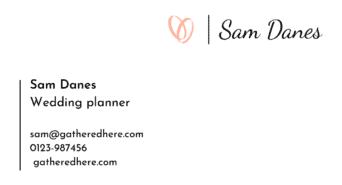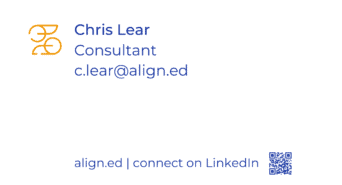How do you make a business card? You’ve seen them help other small businesses. You know some of the companies offering them. But what should you look out for when you make your own business card? And how do you go about it?
There are three important things to keep in mind when you make your own business card: how you present your brand, content for the use case, and clear design.
This is what you’ll learn about making your own business cards:
Different ways to make a business card
There are several ways to make your business card or have it made for you. With some, you need to invest a bit more of your time, with others, a bit more budget. And many will give you a good result without spending much of either.
You’ll usually find several options at the more serious business card providers.
Business card templates
- Great option for a quick start
- Easy to work with
- Low budget
- Limited design options
You add your own information to a template designed by a professional. This is a great option for beginners, as you can’t really go wrong. Look out for templates that give you the chance to use your own colors or fonts, so your business card matches your brand.
Some providers who offer business card templates: Vistaprint, Moo, Looka.
Business card editors
- Good option for beginners
- Spend as much time as you want
- Low budget
- A good range of design options
Business card editors give you more options to adjust a premade business card design. You add your own information and style, but you can also make adjustments to the template itself. This gives you more freedom to make your card look the way you want, but you’ll need to spend a bit more time making design decisions.
Some providers who offer business card editors: Looka, Moo
Graphic design tools
- Good for branding and visual impact
- Some design knowledge required
- Can be low budget
- Start from scratch with all options available
Graphic design tools give you access to all the tools to make or edit a design. These tools are generally great if you have some design experience already or like experimenting. Some even offer business card templates as a starting point. Once your design is finished, you can usually get a deal from the platform’s own printing service or upload your design at another provider.
Some online graphic design tools with built-in business card templates: Canva, Pixlr
Designer or agency
- Good for established business looking for the next step
- Longer process
- Prices can be higher
- Guaranteed unique design
Graphic designers are professionals who can design your business card for you. They will ask you about your brand, your colors, and your style, and come up with exciting unique designs based on you. Most graphic designers can also arrange printing if you ask. You’ll generally get very high quality results if you go this route, but it comes at a higher price because of all the work involved.
Working with a graphic designer is a great option if your business has been up and running for a few years and you’re looking for the next step in branding.
Some online platforms to find a designer or agency: 99Designs, Designcrowd, Designhill
Examples of business cards
This is where you can make a business card online
There are lots of providers offering business cards as a service. We’ve looked at a few of the biggest online options.
Looka: good for beginners
Looka offers brand kits that include business cards, as well as designs for many other types of communication. Their business card editor is aimed at beginners. With simple questions and a choice from several examples, the tool creates a set of possible business card designs.
You choose the one you want to customize. This customization step is where you add in your own logo and your own exact brand colors.
Looka’s strong points
- Large selection of icons and templates
- Lots of customizable options
Once your business card is complete, you pay to download the entire brand kit. Looka doesn’t sell business cards as a stand-alone product.
Canva: good for customizing
Canva is a graphic design tool that offers a series of customizable business card templates. The tool shines when it comes to customizing your card: you can tweak, change, and move every element of your design. The wide range of options is great if you have some basic knowledge already.
If you’re designing your very first business card, you can keep things simple by adding your own information into a template. Customize it by adding your brand colors, and you’ll have a good-looking business card design. You can order your prints or download your design for free in a few clicks.
Canva’s strong points
- Good selection of customizable business card templates
- Lots of detailed and easy to use design options
You might be familiar with Canva already if you read our article about alternatives to Photoshop.
Moo: a flexible option
Moo starts your business card journey with choices about the size, thickness, and paper finish for your business card. Once all that is set, you choose one of three ways to design your business card: use a template, design your own in the editor, or upload an existing design.
Working with templates at Moo is simple, all you do is fill in your information. The editor gives you more options to customize your design. Moo offers you a choice from their standard colors for the background and font color of your business card. You can upload your own logo to templates that have space for a logo.
Moo’s strong points
- Lots of finishing options
- Design options for every level of experience
What information goes on a business card?
Every business card has some standard information:
- Business name
- Contact option, like a phone number or email address
- Your logo
Design a logo that makes your business stand out.
On top of that, you can add additional info like:
- Your job title
- Your product or service
- Company social media accounts
- Logos of trade organizations or institutes you’re certified with
- Call-to-action
Some business cards also have scannable QR codes that add the information directly to the recipient’s phone contacts. You can come up with exciting new business card ideas, but clear, basic contact details are all you really need.
What is important when you design a business card?
Clarity, clarity, clarity. Keep your design simple, use plenty of white space, and limit your content. After all, you’re designing a business card, not a flyer. It’s there to give others your main contact details in a simple fashion.
Add your brand to your business card
If you have a company logo or brand style already, you can use the same icon and color codes to apply your brand to your business card. To make your business card match your brand, copy the color codes from your website or your logo and use them when you make your business card. The icon from your logo is always included as a separate file if you download your logo from Jimdo’s Logo Creator, so it’s ready to use on your business card.
A simple rule is to use one side of the card to show your brand and the other side for your contact details. Always use a logo for business cards or other print materials that is high quality and has a transparent background, to give you the most freedom in design.
Design a logo that makes your business stand out.
Keep a margin for error
One of the best practices in business card design is to keep at least 0.1 inch or 3.5 mm pixels from the edge free. This gives you clarity in design, a space for marginal errors in printing or cutting, and keeps your information readable even when your card has been tucked in a wallet for a long time and frayed at the edges.
It’s best to avoid any straight lines close to the edge of the card too. Even if they look great on the screen, they’ll highlight even the smallest cutting errors.
If you design in a tool like Canva, there’s a safety line in the template to help you position elements in the right place.
Extend your background
Some business card designs use a background pattern. If you do, make sure the pattern extends beyond the edge of the business card in your design file. Machines used to print and cut a business card can be marginally off sometimes. If you extend your background, your card will still look perfect if that happens.
Most editors, like the ones in Looka, Moo, or Vistaprint, display this safe area. Some even show a warning if design elements are in the wrong place.
What is the standard size of a business card?
A standard business card is 3.5” x 2” or 8.9 x 5.1 cm. This fits any wallet or cardholder and it’s about the same size as a credit or debit card. If you want to stand out with a different size, try changing your business card dimensions to a smaller version instead of a bigger one. You want your business card to be stored with any other business cards, so it’s there where the recipients would look for business cards.
You can also get square business cards in a 2.5” x 2.5” or 6.4 x 6.4 cm size. While square business cards can look really good, they won’t fit every wallet. Moo even introduced its own standard size, which is slightly smaller than the standard business card.
Digital business cards
In the last few years, digital business cards have become a popular option. Some are completely digital: they have the same look and information as a paper business card, but as a digital file. You create your card, share the link, and the recipient has your info saved.
If your information changes, you can update your digital business card without investing in a whole other print run. And contacts always get your up-to-date details.
Since a digital business card is not limited by paper size, you have more freedom to add extra information, links to your online profiles, or even video content. HiHello and Dibiz are just two of the many sites that offer digital cards.
Others combine physical business cards with NFC technology: you carry a beautifully designed business card with you, you tap the customers’ phone, and you’re added to their Contacts.
Providers who offer this include Mobilocard and V1Ce.
Make a business card that fits your situation
If you plan to hand out business cards at trade fairs or sales meetings, the card should mention your name, role or job title, and your product or service. People should know who you are and what you offer right away.
A business card you’ll include with mail order parcels should focus on your brand. You want customers to connect your brand with the positive feeling of receiving their order.
Example: add a business card when you ship products
Online store orders are examples of business cards being used in new ways. When you’re packing your customer’s order for shipping, you pop your business card in the box too. It’s a nice, subtle way to engage customers with your brand without interrupting their experience. To get the best result, you need to make a business card with the right style and content.
- Branding should be front and center. Give your brand logo a prominent place and use your brand colors. That connects your brand to that happy “unboxing” feeling.
- Contact options should be simple to encourage people to reach out to you directly with questions or inquiries and not through a public channel.
- Social sharing should be easy. Add a call-to-action and your social media info so happy customers know who to tag in their online posts. You can even add a company hashtag (like #billsbakery).
If customers order online, they might not know you have a physical store too. Include your address and invite them to pop in.
Start selling your products online with Jimdo.
Example: streamline client meetings
Today you’re meeting your client and their team for the first time. Other stakeholders from management will be there too. Do you really want to fuss around with phones to exchange contact details? Just hand out your card to everyone and get to business.
- Establishing a clear path of communication is the main goal for your card here. Make sure your name, job title, and contact details stand out clearly.
- Avoid distractions during the meeting by giving your business card a calm, professional design.
- Show your professional brand through your company logo and colors. It connects this meeting to all your other professional communication, like your website and LinkedIn profile.
Bring your business online with Jimdo.
Example: have more time at networking events
Phone numbers and email addresses are just admin. The point of a networking event is to meet the people in your area or your industry. So free up your attention to build human connections and leave the admin to your business cards.
- Be remembered afterwards by adding a product, service or unique selling point that you probably mention when talking about your business.
- Stand out in the crowd with a bold design and clear brand colors. Making your business card yourself means you can choose to look different.
Make your business card a standard part of any conversation at a networking event. During the event, the focus is on the people, but afterwards, you want to be sure they have your card to continue the conversation.