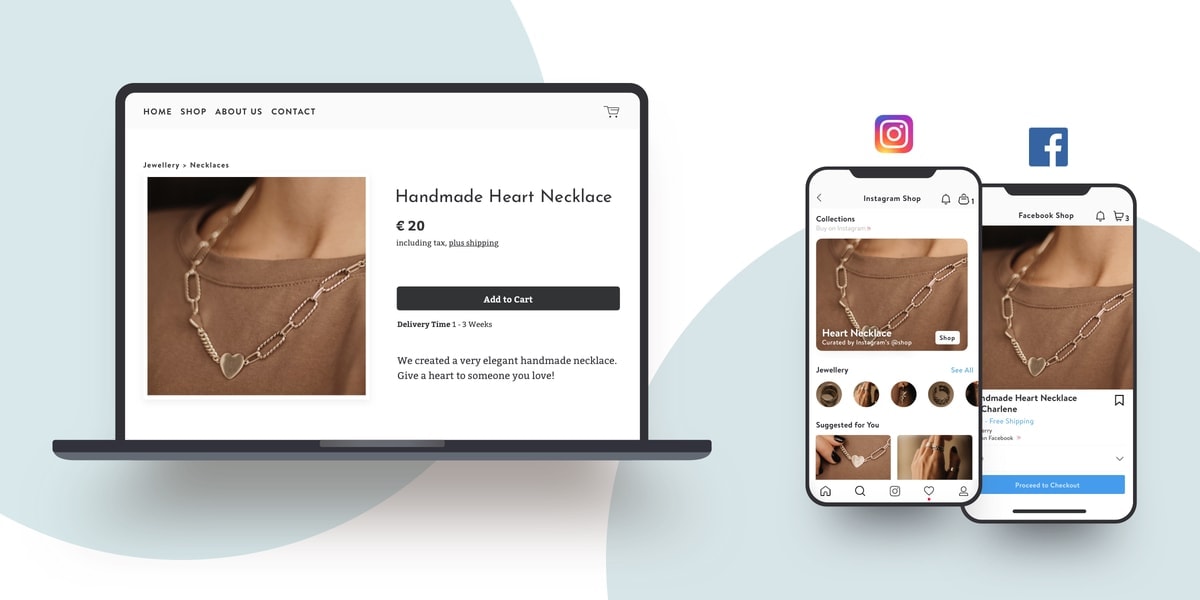When we talk to customers, we hear that social media marketing, advertising, and selling feels more complicated than it needs to be. Can there be a way to link up your website to Facebook & Instagram, and take some of the mystery out of social ads too?
Now the answer is, yes! We’ve collaborated with Facebook so you can list, sell, and market your Jimdo store products automatically on Facebook and Instagram—to sell where people shop and turn your followers into customers.
Plus, it offers a hassle-free shortcut into the world of Facebook ads, with no more guesswork.
Our new Facebook integration makes selling and marketing on social better in three ways:
- Automatically sync your online store products to Facebook and Instagram. No more updating different systems every time you make a sale or edit a product.
- Seamlessly set up your website with Facebook pixel, the analytics tool that helps you track the success of your Facebook ads. Just hit “Connect” from your website settings and you’ll go straight into the wizard to guide you through.
- Skip time-consuming “trial and error” social ads. Build your audience and draw interested shoppers back to your store, with a clearer sense of what’s working and why.
Manage your sales from one place
Your Jimdo store products, prices, descriptions, images, discounts, and availability automatically sync to Facebook and Instagram. There’s no need to manually update multiple platforms. We sync, you sell.

Sell products straight to your followers
Got Facebook or Instagram followers who love your brand? Maybe you’ve spent months or years building a community around your business, without a way to make money from it. Now you can! Create your online store with Jimdo, activate this feature, and voila—your followers can buy your products while they scroll. You don’t have to add products in different places either because it’s seamlessly integrated with your Jimdo store.
New customers, not a marketing course
Every business needs new customers. The new setup wizard takes the guesswork out of the process. Just follow the steps and be sure that it’s set up correctly, without having to learn a whole new tool or take an advertising course.
This process means it’s never been easier to market your business, create social ads that build your audience, and reach people who are most likely to buy from you. The best part? You can draw interested customers back to your store by reminding them about the awesome products they saw there—even after they’ve left.
How to start selling on Facebook or Instagram
- Open the Facebook & Instagram option in your Jimdo Dashboard.
- Then follow the steps to connect your Facebook or Instagram account.
For more info, please visit our Help Center.
Note: This feature is only available for store customers with Business and VIP store plans. For website customers, you can get the feature with all Grow plans and Unlimited plans. If you have a Creator website, see our article on how to advertise on Facebook.