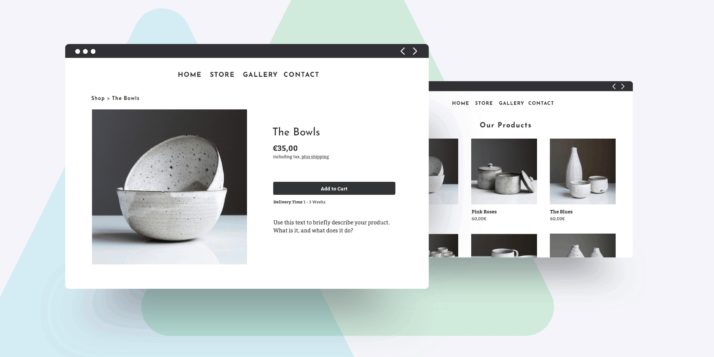If you’re struggling to maintain “business as usual” right now, you’re not alone. Small businesses all over the world are having to adapt and find a new normal to survive. The good news? Selling online is now easier than ever. Whether you want to sell one product or a whole range in different sizes and colors, you can get your shop up and running in a few clicks with Jimdo—no experience needed! In this step-by-step guide, we’ll cover what you need to do to start trading online today.
Step-By-Step Guide to Selling Online
- Build an online shop for your business.
- Present your shop and products professionally.
- Automate your store’s legal pages.
- Optimize your store to get shoppers from Google.
- Promote your new shop for free.
And best of all? Your shop can be up and running today. From opening your store to closing your first sale, we’re here to make your step into ecommerce easy.
The easiest way to open your online store
No matter what you produce, create, or do—you can tap into customers all over the world with an online shop. It used to be a long-drawn-out, technical process to get set up. Now it’s easy to open up shop without investing too much of your time, effort, and money. You can also add a “store pickup” option, so local customers can collect their orders from outside your premises and practice safe social distancing.
1. Build an online shop for your business
How easy is it to open your online store? You start selling today in a few simple steps.
- Sign up or log in to your Jimdo account
You can create your store for free with our easy online shop builder, then upgrade when you’re ready to start selling. - Add your first product
Open your website from your Jimdo Dashboard. From the top menu bar, go to Store > New Product. Upload your product images now or click Add images later. - Edit your product information
Click on text or images to edit, change or delete them. To change your Product Title, for example, click on it and start typing. Remember to add a short product description to encourage your customers to buy. - Complete your Business Profile
Go to Store > Overview > Complete your Business Profile. Fill in your business details here, then hit Save & continue. - Connect your payment providers
Choose how customers will pay for products in your store. You can connect PayPal, Stripe, or both. - Manage your stock
Go to Store > All Products to adjust your stock levels and pricing. - Open your store
Hit Publish to open your store, share it with the world, and start selling!
Start selling your products online with Jimdo.
What makes Jimdo the best ecommerce option for small businesses?
Straightforward, flexible payments methods
We understand your customer is king. That’s why your visitors can use convenient payment methods such as PayPal, bank transfer or credit card to get orders flying off the virtual shelves.
With PayPal and Stripe, your shop visitors can pay quickly and securely so they keep coming back for more. Now you can even choose a pickup option to give your customers the chance to just grab what they need from you.
Earn money for you—not for us
At Jimdo, we’re your ecommerce partner, not an additional service provider. We want to support your business—especially when times are tough. That’s why we don’t charge any transaction fees and you get to keep 100 percent of your revenue. No matter how big or small your store.
Convert mobile visitors into customers
Last year, one-third of total US sales were made on a smartphone and that number is rising, with more and more people shopping on mobile devices while they’re stuck at home. This is why your Jimdo store is already mobile optimized—meaning it’s responsive and designed to work perfectly on phones and tablets—to give all your customers a seamless shopping experience.
Need to make changes to the shop, settings or order management? You can edit your shop from your smartphone too. No app needed.
2. Present your store and products professionally
Your online store is your virtual shop window. It needs to be eye-catching, inviting, and show your products in their best light so customers will want to come in and browse. Here’s how to make sure your store gets noticed and keeps customers coming back:
- Make your shop stand out with a logo. With so many shops on the digital “high street,” you need to make it easy for customers to recognize yours. It all starts with your logo! If you don’t have a logo yet or want to update your existing one, there are lots of ways to create a great logo depending on your budget and timeframe—from hiring a designer to posting your job on a competitive platform. Or if you want a professional logo today, make one now with our Jimdo Logo Creator. If you already have a logo but haven’t sold online before, adding your logo to your website is a great way to show existing customers that you’re the same small business they know and trust.
Design a logo that makes your business stand out.
- Write product descriptions that sell. Every salesperson knows that a great pitch can make or break a sale. But the best thing about an online shop is that you can perfect your pitch in advance, write it down, and let your website do the rest! And the best descriptions are short, succinct, and easy to scan. To get started, just think of all the questions a customer might ask in-person and make sure your text answers them. Do they need sizes, dimensions or information about materials? If there’s a story behind your product that makes it unique, tell it here! Got reviews from happy customers? Include these too and this will help back up your own claims. Learn more about how to write great product descriptions.
- Take the best product photographs you can. High-quality images will help you sell more products. But if you don’t have any professional snaps, don’t worry! Just take a few shots with your smartphone and you’re ready to go. But if you’ve got a bit of time on your hands, try creating your own DIY lightbox to give your images that million-dollar sparkle for less than a cup of coffee—you probably have all the materials you need around the house. You can upload the images from your smartphone or computer, or pull them automatically from your social media channels.
3. Automate your store’s legal pages
Every online shop needs certain legal pages. But you don’t need any coding knowledge or a law degree to create them. If you have a Jimdo shop, you can upgrade to use our Legal Text Generator to create the following pages automatically:
- Privacy Policy
- Imprint
- Return Policy
- Terms and Conditions
If you have a Jimdo website without a store, you can still use the Legal Text Generator to create your Imprint and Privacy Policy. Go to your Dolphin website or shop, then Pages > System Pages / Store Pages then click on the button to start.
We’ve also made it easy for you to comply with new regulations such as the EU geo-blocking regulation. Want to ship abroad, for example? No problem. During the order process, your customers will be able to see your delivery area and the corresponding shipping costs. Everything is 100% transparent and straightforward for customers to understand.
4. Optimize your store to reach shoppers on Google
Whoever your target group, most visitors will find your store through Google. Especially now that we use our phones to shop (whether that’s from the couch and on-the-go!). Jimdo’s automatic SEO feature actively helps you to rank higher on Google so visitors can find you. Here’s how to activate it:
- Open your website from your Jimdo Dashboard.
- Click on the three dots in the top right corner of the screen and choose SEO.
- Follow the steps and add relevant keywords to help customers find you on Google. We’ll do the rest!
With a Jimdo shop, your product and category pages are designed to be search engine-friendly. This means that they’re easy for Google’s bots to scan so they can understand exactly what your store offers and send the relevant shoppers right your way. So you can spend less time working in the background, and more time fulfilling orders.
5. Promote your new shop for free
The best thing about online marketing? You don’t need a huge budget to get eyes on your business. Here are three free things you can do:
- Update your Google My Business profile. This is the listing that pops up when someone searches for a product, service or business like yours on Google. It’s free and easy to set up, so if you haven’t got one yet here’s how to claim your Google listing. Then go to your listing and add a link to your online shop so customers know that they can now buy from you online. If you’re shifting sales from your brick and mortar store to your website, you can also add a post to explain this change and give your customers some more information. Don’t forget to update your opening hours and contact details if they’ve changed, too.
Need to update your business details on multiple online platforms and directories? Our Business Listings feature lets you update your info across 10+ platforms automatically—straight from your Jimdo Dashboard. - Announce your grand opening to your network. Your virtual store is just as big a deal as your “real-life” shop. So make sure it gets the launch day it deserves! Post about your new store on your Facebook and Instagram Business pages and share it on your personal profiles too, inviting friends, family, and contacts to share it. We’re all in this together and your fans and followers will want to support you. You could even create a discount to celebrate your new store opening and kick start sales. Don’t forget to add a link to your online store to your various online profiles, including your LinkedIn bio and your email signature.
- Think local. Are you a baker? Talk to the restaurants and takeaways in your area to see if you can supply dough or bread for their side dishes. Own a restaurant? See if you can supply care packages for people in hospitals and care homes, or to nearby grocery stores. It makes sense to cooperate with other businesses or solve existing problems in the neighborhood if you can. Focusing on your local community in times like these can have a particularly strong impact on your business, too, both now and in the long run.
Extra credit
Nice work! If you’ve come this far, you’re well on your way to your first online sale. If you’re ready to go further, you can encourage more sales by adding an FAQ to your website and creating a buying guide for your customers. You can also learn about ways to reduce returns once you make your first sales.
We want to support as many small businesses as we can. If you’ve just set up your store and started selling online, share it to our Jimdo Facebook page or tag us on Instagram @jimdo_official and use the hashtag #SupportSmallBusiness. Happy selling!