We all use search engines to find products and services online. Your customers included. Wouldn’t it be great if your website came up when people searched for a product or service like yours?
That’s the basic goal of SEO: to make your website more visible in online search engines (like Google) so you get more visitors.
What is SEO?
SEO stands for Search Engine Optimization. It includes all the work you do to make your site show up in search engines to attract more visitors. The most important areas of SEO are keyword research, optimizing your content, and collecting incoming links.
To achieve that, you need to tweak and update your site’s content so it’s easy for Google to understand. In this article, we introduce you to the basics of SEO, and show you where to start with your own website:
Why is SEO great for small businesses?
As a small business owner, you have a few specific advantages over the big corporations that will help you get even more benefit from SEO.
Small businesses are more specific
A small business is usually more focussed on one thing, which is great for search engines because they want to provide their users with the most relevant results. You can make your SEO more effective by choosing keywords that specifically describe your unique selling point.
- “gluten-free bakery” instead of “bakery”
- “burnout coach” instead of “coach”
- “wedding photographer” instead of “photographer”
This helps you attract visitors who are specifically looking for products or services only you can deliver.
Small businesses know their customers better
Customer feedback goes straight to you, so you know very well what information is relevant and useful for potential customers. You hear how people enjoyed their last purchase, and you hear what they ask about before they buy. Use that knowledge to make your page more helpful and informative.
If you notice people asking if the coffee beans you roast are certified organic, mention it on your website. That is exactly the type of information you want search engines to know about your business! The next time someone searches for organic coffee beans, your site will likely be ranked higher.
Small businesses can act faster
If something happens that impacts your business, all you need to do is make a quick update to your website. You can move fast and be the first one to produce the useful content that grabs top spot in the search results.
If the government introduces new financial rules, you know people will have questions. Your local accountancy website can be the first to explain the consequences for small businesses who receive financial support from your local government. That’s a good way to attract attention from your target audience.
So focus on your strengths as a small business: build a website about your specific topic with information that’s clear, up-to-date, and useful for your target audience.
The difference between SEO and SEA
You might have noticed that when you search on Google, the results page is split into paid results and what we call organic results. Let’s have a quick look at the difference:
Paid results come from Search Engine Advertising (SEA) ie. advertising you pay for. They start with the word “Ad.” You choose the keywords you want your site to show up for and pay to appear in those searches to attract potential customers to a landing page. Because you pay for these visitors, it’s important to choose the right searches.
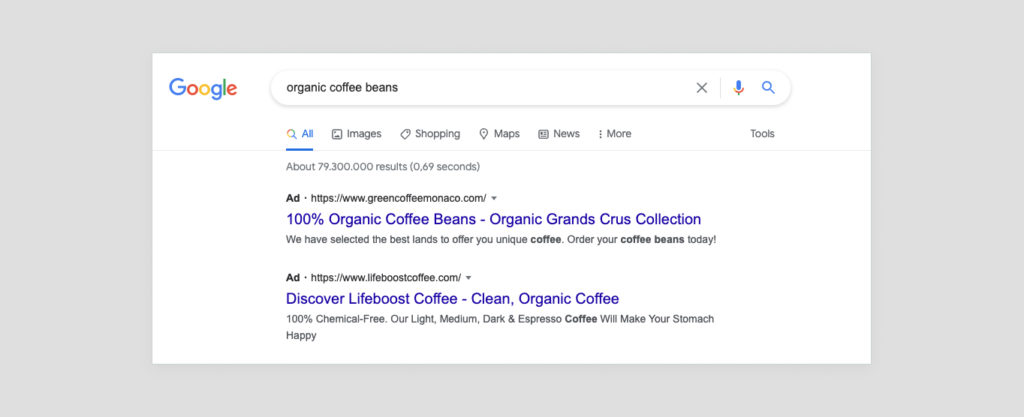
When you scroll past the ads, you’ll come to the organic results: Organic results come from Search Engine Optimization (SEO) ie. the work you do on your website that’s free.
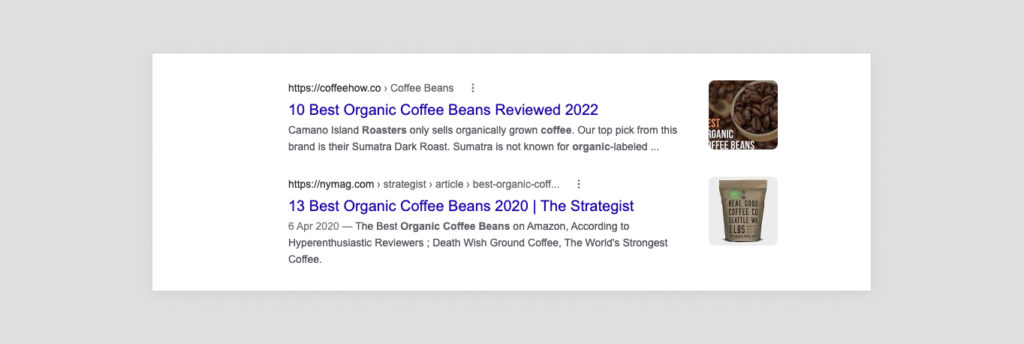
In this article, we’ll focus at the basics of SEO to get your pages into the organic results. SEO is a long-term project but for many small businesses, it’s worth the effort. With SEO, you can invest a bit of time and attract lots of visitors for free. Rather than pay for advertising!
Instead of the classic list of links, you’ll see more different types of search results these days, like images, frequently asked questions, featured snippets, or local results. Google shows those prominently if the algorithm thinks they match the search. This can be a great way to attract visitors to your site!
How does SEO work?
Google gets billions of searches every day. And its task is to provide relevant, useful search results for each of those searches. So the search engine uses an algorithm to find the best pages to match a specific search term. Basically, with SEO we want to influence that algorithm.
Search engines use web crawlers that travel around the web looking for new pages. When the crawlers find a new web page, they add it to their list of pages to index and then try to get a sense of what it’s about. They’ll look at the text, images, headings, links, and more to understand what information it’s providing.
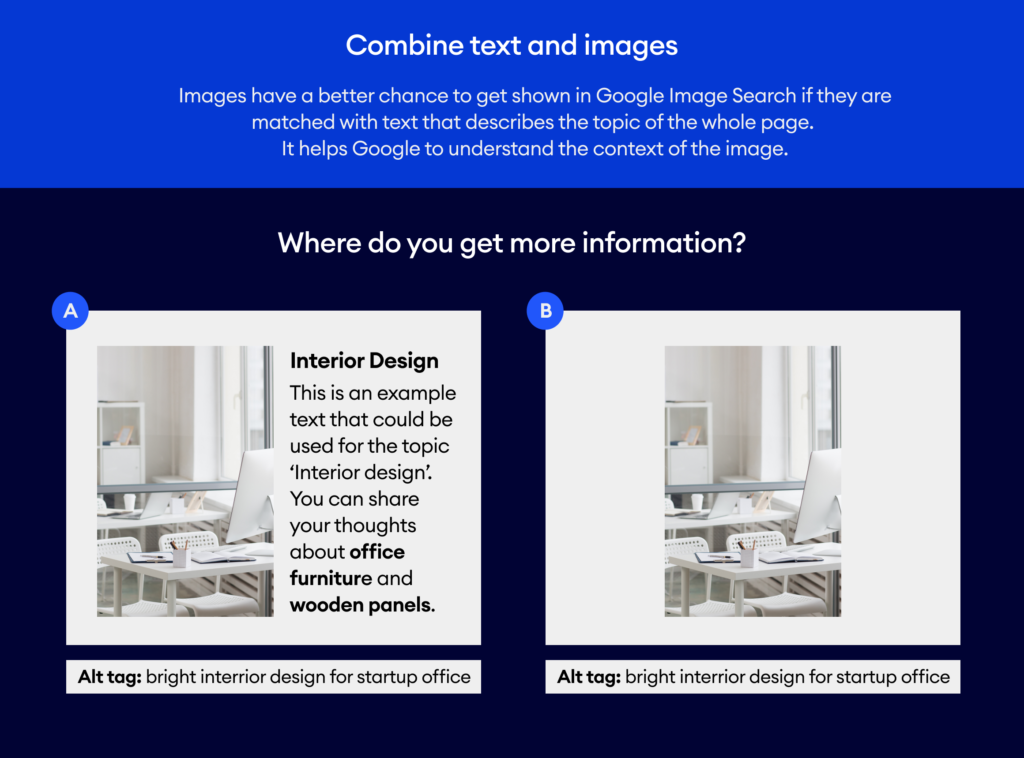
What search engines look for
When Google looks at a website, it wants to learn a few basic facts:
- The topic of the page
- How much the page tells you about that topic
- How reliable (or popular) the website is
The search engine looks at the text, images, headings, links, and more to learn these things about your website.
Ranking pages
Using the knowledge above, a search engine determines which page is the best match for someone’s search. That page shows at the top of the search results. From there, each page listed below it is judged by the algorithm to be slightly less relevant (keep in mind that search engines list individual pages, not whole websites).
Search engines don’t share their exact algorithms because they don’t want people to be able to game the system. But it’s clear that certain factors—e.g. clear text, headings, alt text, keywords, and inbound links—are very important. Search engines also reward factors that make a website easier or safer to use, like mobile-friendliness and HTTPS security (both of which Jimdo provides automatically).
In fact, there are over 200 “ranking factors” that people believe make a difference in how much a search engine likes your website. This also explains why there’s often a bit of a fuss when Google updates its algorithms, as people scramble to find any new ways to get an edge.
Updating search results
When you make changes to your website, you give new information to the algorithm. It will then process those and update your position in the search results. Making smart changes to improve your position is the core of your SEO tasks.
How to get started with SEO
There are four main areas to look at when you get started with SEO:
- keyword research
- getting indexed
- On-Page optimization
- Off-Page optimization
In this article, we use Google as an example, because it is by far the most used search engine. The basics of SEO are the same for other search engines, like Bing, Yahoo, Ecosia or DuckDuckGo.
Keyword research
Goal:
To find the words and phrases potential customers will use to search for you (or a business like yours).
Keyword research is the process of finding out which words or phrases people use when searching for a website like yours. They tell search engines what your page is about, so they can match them with relevant searches.
- Make a list of what you think customers type in Google to find you
- Expand your list with tools for keyword suggestions
- Sort and filter your keywords
- Decide which pages will address which keywords
When you know your keywords, you’ll have a better idea of what information your audience is looking for, so you can optimize your content to make it even more useful to visitors.
Read more about it:
Simple Keyword Research To Attract More Customers
Getting indexed
Goal:
To add your website to Google’s list of sites
New websites are not automatically on Google. First, Google needs to know they exist. Then it sends a bot to the website to have a look. When that bot brings back information, Google adds the site to its index. Only then can the site show up in search results.
Obviously, the website needs to be published for that to happen. It’s also a good idea to get your own custom domain before publishing. Your content doesn’t need to be the finished product because SEO is all about optimizing. It’s normal to continue tweaking long after your site is published.
- Connect your own custom domain to your website
- Publish your website
- Submit your site to Google
Read more about it:
Simple Keyword Research To Attract More Customers
On-Page optimization
Goal:
To tell Google what searches your website is a good match for
On-Page optimization covers all the changes you make to the website itself, like incorporating your keywords into text or adding alternative text to your images.
- Write engaging content that addresses people’s questions
- Use your keywords naturally within text
- Structure content with H1, H2 and H3 headings
- Add alternate texts with keywords to describe each image
- Add titles for your homepage and the entire website
- Keep your content up-to-date
- Make sure each page has at least one link to it from another page
As your business, your customers, or the algorithm changes, your website will need to change too. On-Page optimization makes sure that visitors always find the best version of your website and that search engines can easily process it.
Read more about it:
How to Optimize Images for Better Web Design & SEO
The 11 Golden Rules of Writing Content for Your Website
Off-Page optimization
Goal:
To build your website’s reputation
The better your website is, the easier it is to build your online reputation. Google checks how many other websites include a link to yours to see how much authority you have in your field. Anything you do in other online places to enhance your reputation is called Off-Page optimization.
That can include getting your business (and its website) listed in online directories and maps, collecting incoming links from other websites, or posting on social media.
- Ask other businesses in your network to link to your website, especially if they are in related industries. For regulated professions, a link from the registry website would be very valuable for example.
- List your business on other online platforms (use Business Listings to cover them all with one profile)
- Update your social media regularly and include links to your website in posts
Read more about it:
Business Listings Help New Customers Find Your Business Online
Local SEO in 3 Steps: Reach Local Customers on Google
E-A-T makes the difference
When Google knows your website exists, what it’s about, and how many other sources link to it, the search engine can compare it with other sites. The algorithm weighs up many different factors to rank different websites in order of what seems most relevant to the searcher.
If several websites seem equal, Google gives higher rankings to websites that show signals of expertise, authoritativeness, and trustworthiness (abbreviated to E-A-T). These are not signals you can influence with one single change. They are a combination of everything that Google can find about you and your business.
- Expertise can be shown by boosting your own profile. Make sure your LinkedIn profile and your About page list your accomplishments and your certificates.
- Authoritativeness is a measure of how much you, your business or your website are seen as a general authority in your field. This can be boosted by publications, mentions and links on other websites, and by positive online reviews.
- Trustworthiness means Google expects your website to deliver accurate, truthful information. It helps if you link to studies and official publications to back up information on your website.
E-A-T is like your public image. It is the total sum of everything you say and do online and what others say about you.
Keep track of your ranking
SEO takes time, so it’s important to keep an eye on your progress. When you did your keyword research and planned your website, you chose keywords that you want pages to rank for. Check how those pages rank for the keywords you have assigned to them.
If your SEO efforts are working, your page might have climbed a few spots. The top five pages in the search results are likely to get the most visitors. If a page appears low down on the first page of results, you can probably cinch a top-five spot with just a bit more work. The same goes for pages that appear on the second page of search results. Keep going!
Search engine results are personalized. When you search, you’ll see results based on your own search behavior. Your own website is likely to rank much higher for you than for other people. To get non-personalized results, use a ranking tracker tool like seobility, ahrefs, or SEMRUSH. Alternatively you can search your keywords with your browser in incognito mode.
Based on the rankings for your pages, you can plan your next round of SEO tasks.
SEO Checklist
Follow these steps to get the most out of SEO for your small business website.
- Keyword research
Collect keyword suggestions
Sort them by relevance and number of searches per month
Assign the keywords in your selection to pages on your website
- Indexing
Get a custom domain for your website
Publish your website
Submit your website to Google
- On-Page SEO
Use the keywords for the page in texts and headlines
Use the keywords for the page in alternative image tags
Make sure the page addresses visitors’ questions, wants, and worries
- Off-Page SEO
List your business on relevant platforms and directories
Ask customers to review you on other platforms
Ask relevant websites to link to your website
- Review your results
Review the number of visitors from search engines
Check which keywords brought visitors to your site
Plan your next website updates based on results


