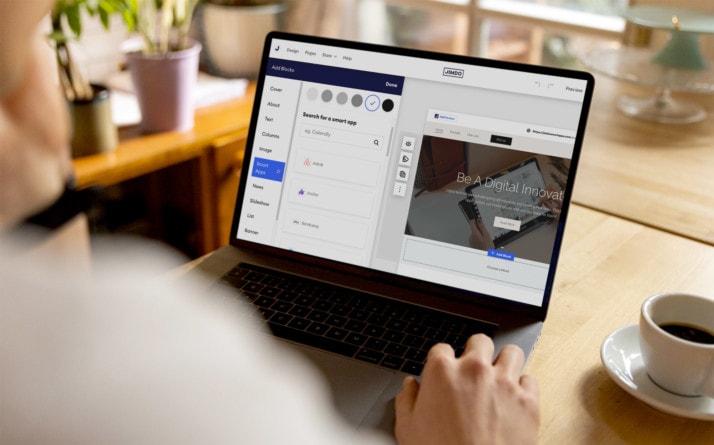You probably use tons of services around the web for your business, from SoundCloud to Pinterest to Tiktok. But how do you get them to plug in to your website? Well, we’ve got good news—we’re excited to introduce Jimdo Smart Apps, a new feature that transforms your website into a dynamic and interactive experience.
With Jimdo Smart Apps, you can add interactive content from the web’s most popular platforms (Calendly, Google, Airbnb, Twitter, Canva…the list goes on), just by copying and pasting in a link. These links transform into professional-looking embedded rich media—polls, slideshows, music, live video, forms, gifs, infographics, RSS feeds, audio playlists, products and so much more!
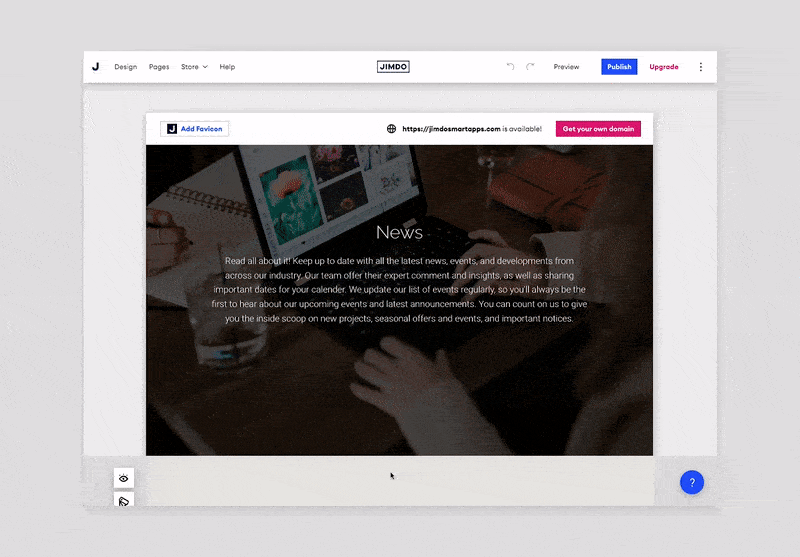
If you can tell by the number of lists we’re including here, this adds up to a lot of new options for websites and online stores!
Typically, creating content and embedding these kinds of widgets and links would require coding or HTML—but now we’ve made it so they’ll plug right in, frustration-free. Plus, your cookie banner content is automatically updated to include any Smart Apps you add. So you can focus more on your business and unleash your power to do what you love.
I think it’s great that you can install Smart Apps. In addition to Instagram, I’ve also integrated my price list via Google Docs.
Irina, Das Fräulein Hanse Fine Art and Paper
How to add Smart Apps to your website or online store
Using one of our new website apps is easy—all you need is a Smart App block, and a link to the platform you’d like to add:
1. In Edit Mode, choose +Add Block and select Smart Apps from the Block Menu.
2. Choose the service you’d like to add.
3. A dialog box will pop open, with instructions to paste a link to the third-party website. For example, if you wanted to add your Twitter feed, you would paste in the link to your Twitter profile.
4. Hit Save, and the new Smart App will appear right on your website.
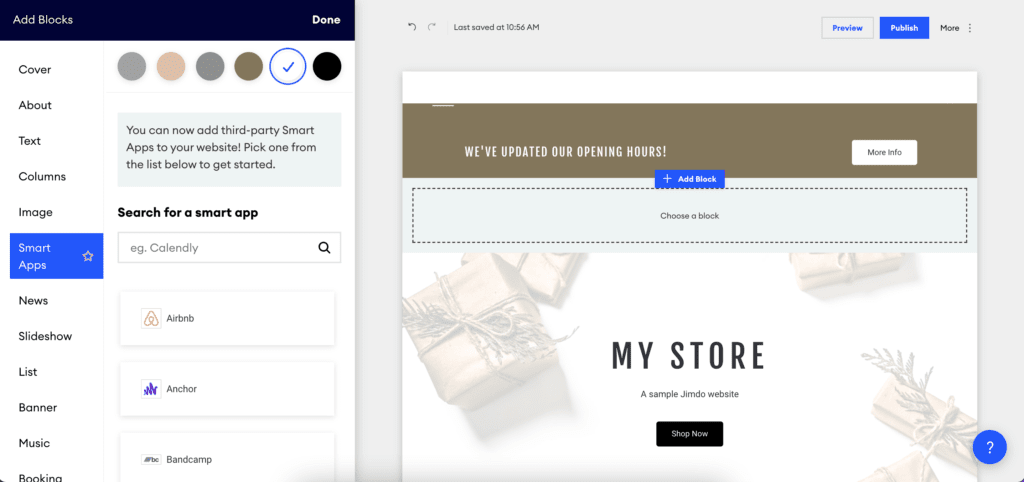
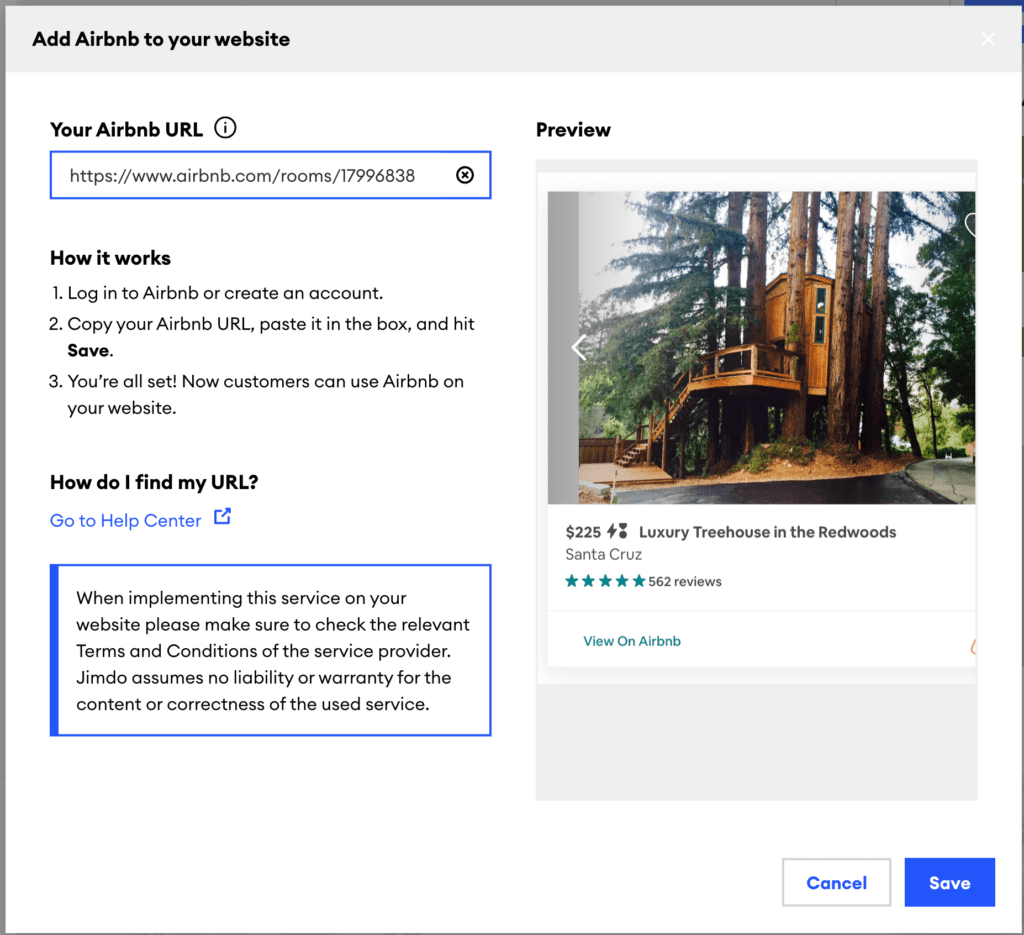
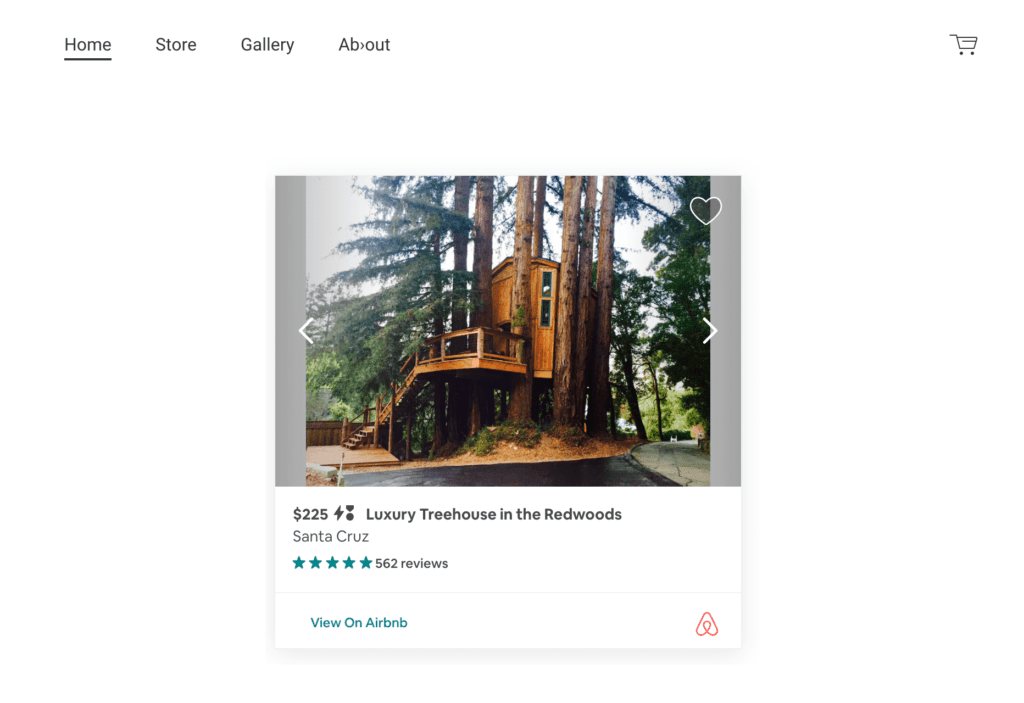
Thanks to the seamless integration of Calendly, we can take bookings for our digital LinkedIn master class right on our website, and even directly integrate a payment processor via PayPal or Stripe.
Sara, www.hyprschool.de
Ideas for using Smart Apps on your website
- Add an Airbnb listing to your vacation rental website
- Take bookings directly through Calendly, without anyone having to leave your site.
- Add videos from Dailymotion, TikTok, Vimeo, or YouTube, or livestream via Twitch
- Add music playlists or podcasts from platforms like Bandcamp, Anchor, and Soundcloud
- Have fun adding photos and graphics from Flickr, Instagram, Canva, and Giphy
- Show your latest posts from Tumblr
- Seamlessly add feeds of your Instagram, Facebook, Twitter, Pinterest, and Dribbble profiles.
- Integrate all your favorite tools from Google Workspace, like Google Calendar, Google Docs, Google Drive, Google Form, and Google Sheets.
- Offer a survey or form from Typeform right on your website, instead of having to send it to customers separately.
Tip: Use Smart Apps alongside our Social Selling tools like Facebook for Business. By adding a Smart App and then connecting your Instagram profile and online store, you can sync and sell from both places, automatically.
With Smart Apps, now you can connect all the tools you know and love right into your website and store, making Jimdo your all-in-one workspace for success! Stay tuned as we add more apps to the collection, to help your business thrive.