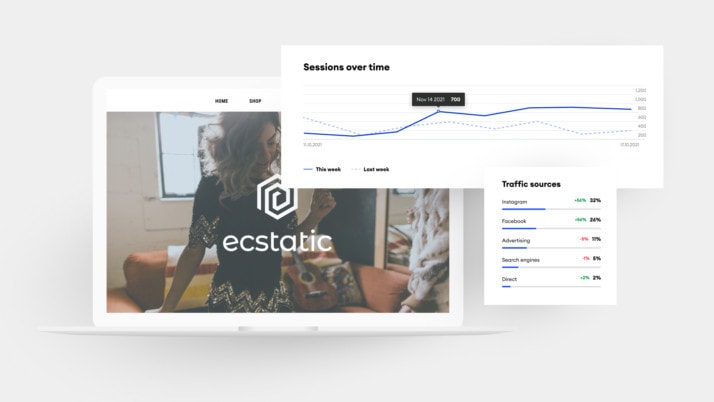Many of us browse through our website statistics and find the results interesting. We may even murmur an “mm” of appreciation or “oh” of surprise. But what concrete conclusions can you draw from the number of visitors? How can you optimize your website or get more store orders based on what you see?
In this post, we take a closer look at the traffic stats you can quickly view on your website, the numbers that show how your store is doing, and how to avoid some common misinterpretations.
Checking website or store stats: what tools to use?
Jimdo Statistics
If you have a Jimdo website, you can get a quick and easy overview of important website metrics in your Dashboard. (Here’s more on how to activate Statistics in our Help Center). These statistics will tell you:
- Visits: The number of visits or sessions to your website (including repeat visits).
- Visitors: Your total number of visitors, or users.
- Engagement Rate: The percentage of visitors who click on more than one page of your site. A higher rate indicates that they’re more interested in your content. A low rate means many visitors are “bouncing”—visiting one page and then leaving right away.
- Traffic Sources: Also known as “referrals,” this is where your website traffic comes from.
- Top performing pages: A breakdown of which pages on your website get the most traffic.
Bring your business online with Jimdo.
Store specific numbers
These numbers show you all sales and transactions in your online store.
- Revenue: Total revenue from orders and shipping costs.
- Products sold: How many products you sold.
- Number of orders: Your total number of orders.
- Popular products: The products that visitors bought.
Based on your numbers, we’ll also show you opportunities to get more out of your store.
Start selling your products online with Jimdo.
Google Analytics
Connect Google Analytics to your Jimdo website to learn every last detail about traffic sources, trends, and your visitors. Although not as intuitive as Jimdo Statistics, Google Analytics can give you new insights. Learn how to get started with Google Analytic here.
Instagram Insights
It’s an easy step to connect your online store and sell products via social media. So let’s not forget to review those numbers: every follower is a potential customer, after all. Learn how to use Instagram Insights here.
How to check website or store visitors
You can find your total number of website visitors in Jimdo Statistics. Depending on the length of time you choose, you can also see how your visitor numbers change over time.
Tip: Your number of visits will likely be higher than the number of visitors, because some people will visit your website more than once.
Visitors are a clear indicator of the success of your website. A high (or growing) number of visitors suggests that the content of your website is working well and that your marketing efforts are bringing in new people. You might also notice seasonal dips and peaks throughout the year. That’s normal. Recognizing a pattern can help you plan events like holiday sales and advertising campaigns.
Visitors/visits
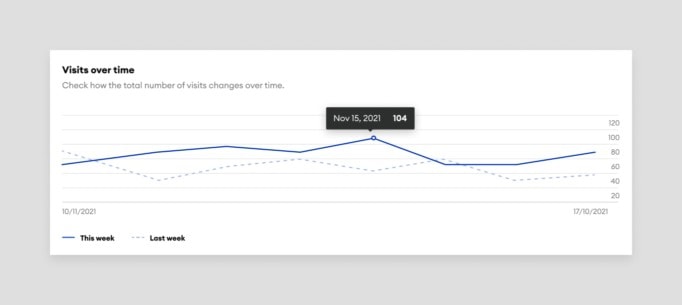
Track your website visitors over time and see how your traffic changes.
In short: More visitors mean more potential customers, readers, or prospects. So if you manage to increase your traffic in a certain amount of time, you’ve turned on the right screws with relevant content, SEO, or great marketing.
Good to know: Lots of people want to know how many visitors to a website is “good.” But despite the simple calculation of “more visitors = more success” you can’t always compare different websites. A niche website that caters to a very specific audience might measure success in other ways than a well-known travel blog. If you have a smaller audience, your number of visitors per month doesn’t have to be four digits. Attracting the right visitors is something that you’ll work on through marketing, keyword research, and SEO.
Finding out traffic sources
Traffic sources tell you where your website visitors or store customers come from. . Organic traffic is from search engines (Google, Bing, etc.) Referral traffic means another website has provided a link to your site and people are clicking on it.
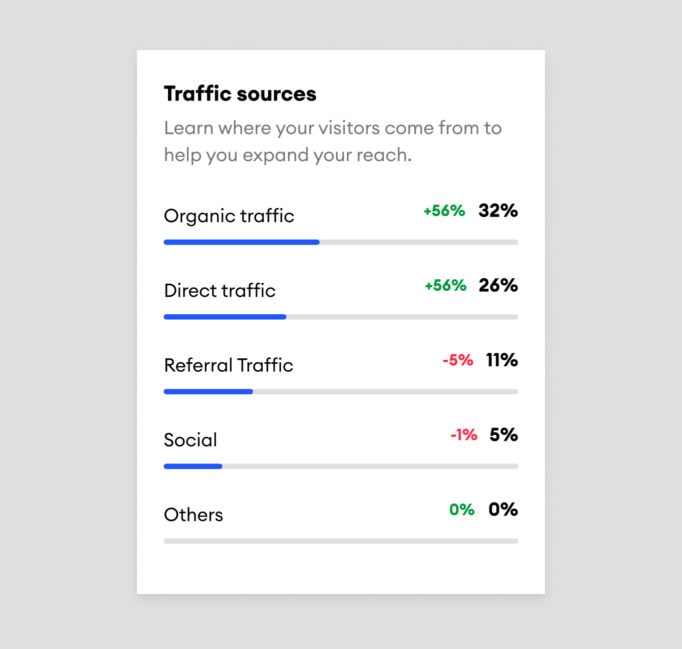
Traffic sources tell you where your website visitors come from.
Your sources show where you’re getting good publicity and where there’s still potential. For example, if you get a lot of visitors from search engines, your SEO is probably working well. If search engines are not sending you much traffic at all, this is an area to focus some attention.
You’ll also see if social media platforms are bringing many visitors. This is an important piece of information when setting up and optimizing your social profiles and deciding where to focus your time.
Direct traffic is made up of users who typed your URL directly into their browser’s search bar. For example, if you handed out flyers at a local event, you’ll be able to tell how many people saw your URL on the leaflet and typed it right into their browser.
In short: Traffic sources are a valuable piece of information. By knowing how and where users have found your site, you will find out where there’s potential for optimization.
Good to know: It’s important that the sources of traffic you tap into match your target group and your project. For example, if you sell baby toys, a parenting website or blog could be a great source of traffic. Doing outreach to referrer sites is a good way to promote your business.
How to find out competitors’ website traffic
So far we’ve focused on your own website traffic, but what about your competition? If you’re curious how your traffic compares to a competitor’s, there are some tools out there that can give you a glimpse. SimilarWeb and SEMRush, for example, will give you monthly traffic data and keyword information from websites similar to yours. Data is limited in the free versions, but it’s a good place to start. If you want to go further, you’ll likely need to upgrade to a paid tool. But there are still lots of free ways you can analyze your competitors’ website.
How do you measure the success of a website?
Like we said above, there’s no magic number for what is considered good website traffic. But taken together, the numbers can give you a picture of how you’re reaching your goals, especially over time.
- Are visits increasing over time?
- Are your referrals increasing from the channels you target? For example if you’re spending a lot of time on social media, but not getting traffic to your website from social media, then it’s not working so well for you.
- Are visitors engaged in your content? Do they visit more than one page, or do they take a quick look and then leave right away? Your popular pages, the time people spend on your site, and your engagement rate are all data points that tell you how useful and relevant your site is to visitors. You can take a deep dive into these numbers in Google Analytics, or keep tabs on it by looking at your Engagement Rate in Jimdo.
How do you measure the success of an online shop?
Besides pure visitor numbers, store owners can look at a few more numbers to measure their success.
- Is your order size growing? Larger orders mean more revenue per customer. So after making an effort to attract a customer, you get more reward for it. Try upselling or bundling popular products.
- Is your revenue growing? Revenue growth is a sign of a healthy business. Try to combine information from various statistics to see what drives your growth, so you can keep it going.
If you’re just starting out, you won’t expect to see major changes in your traffic right away. But keep an eye on the numbers in your regular website maintenance. Watching your stats improve over time is a really satisfying way to track the success of your website!