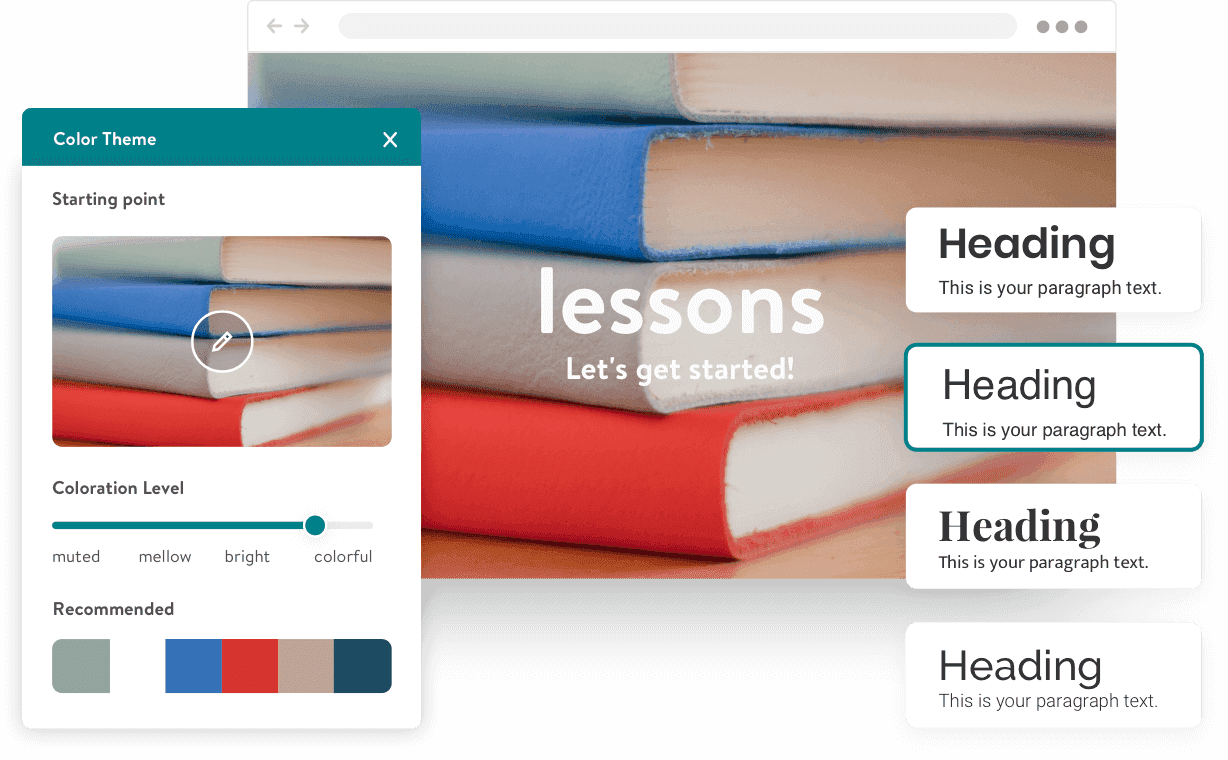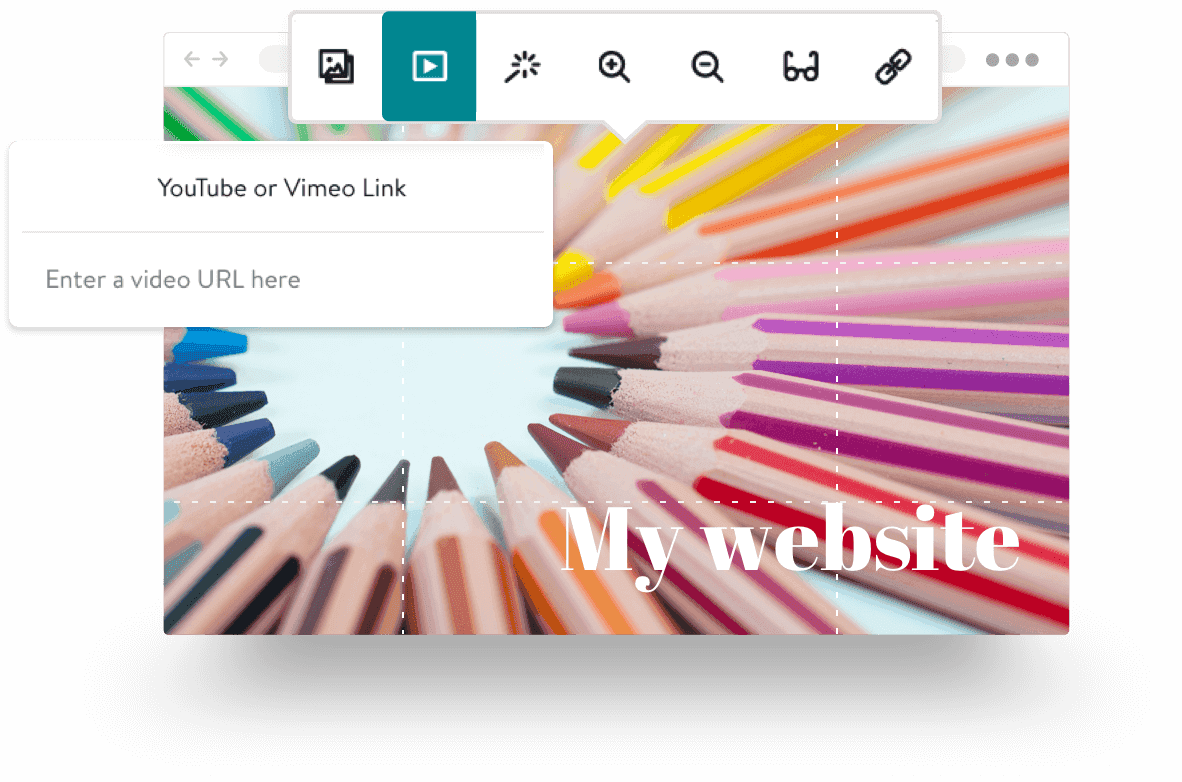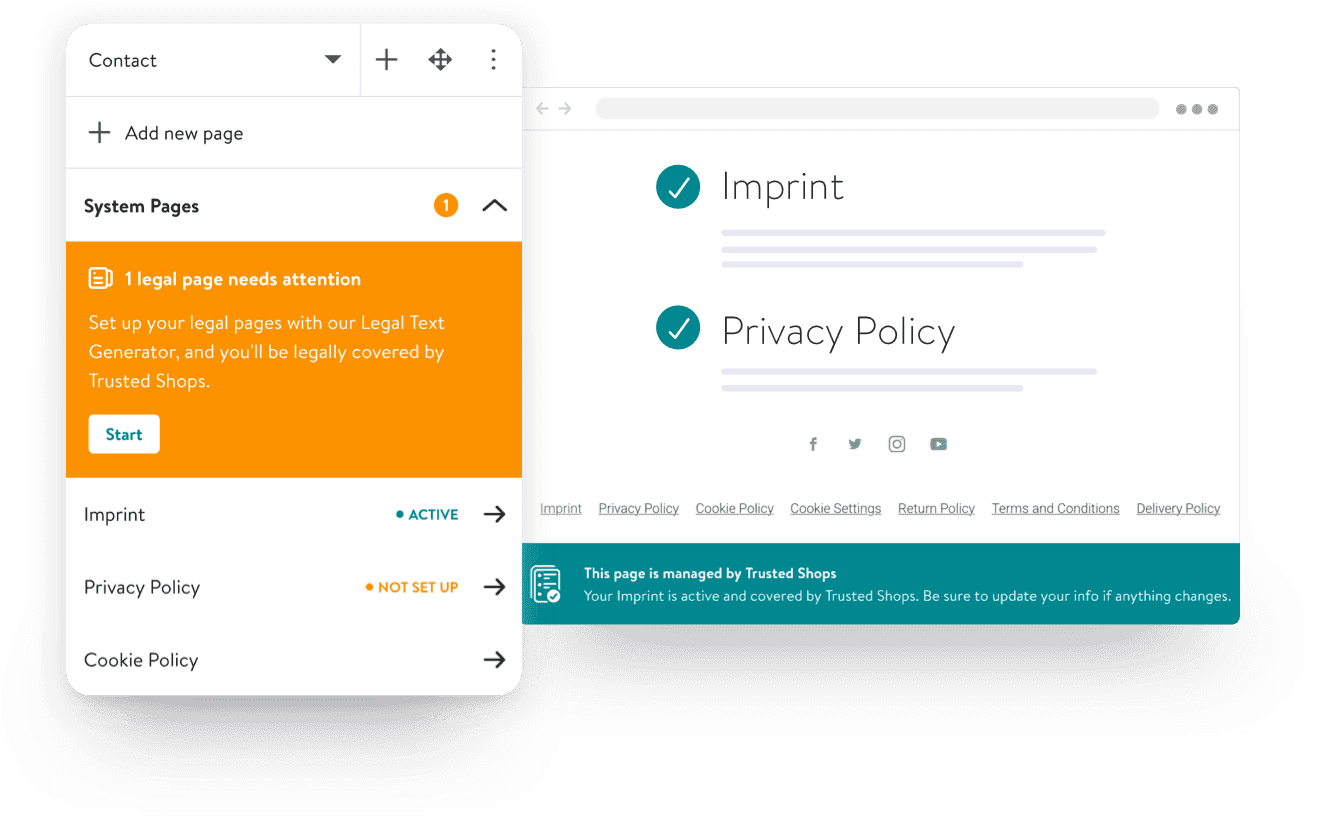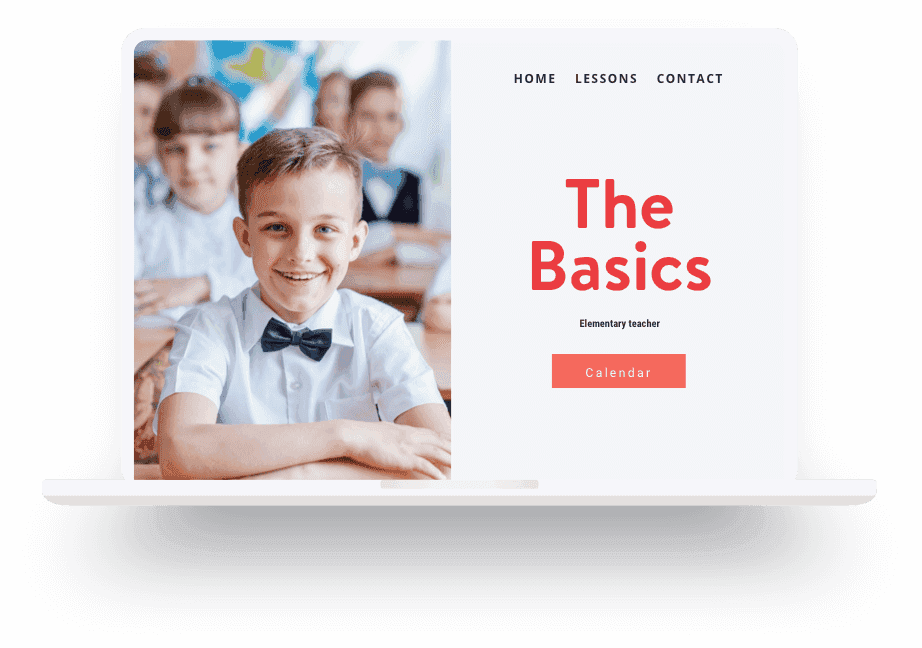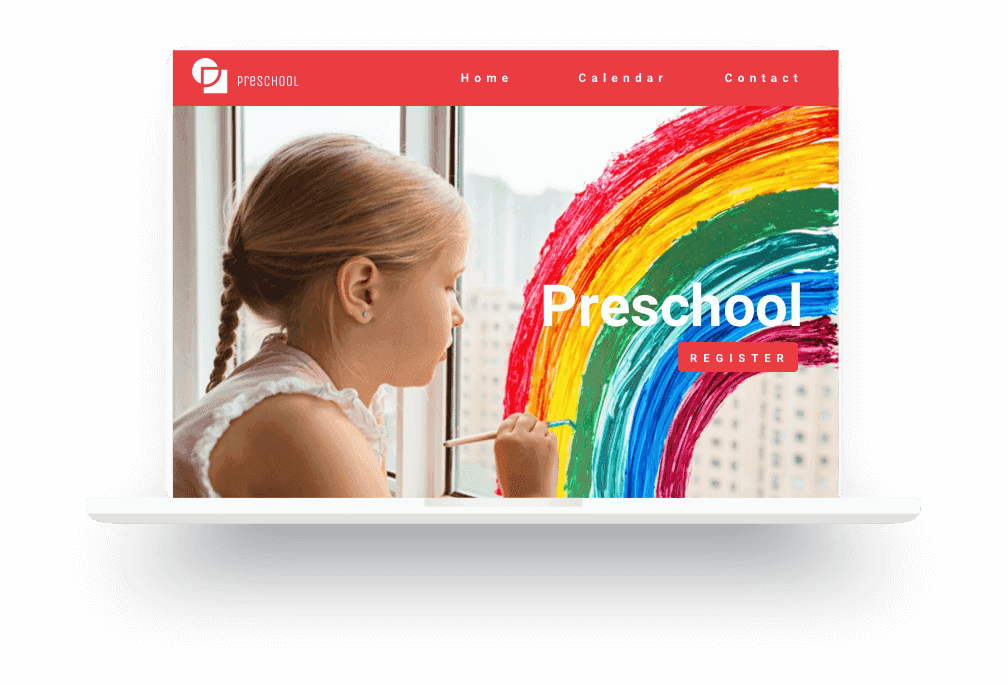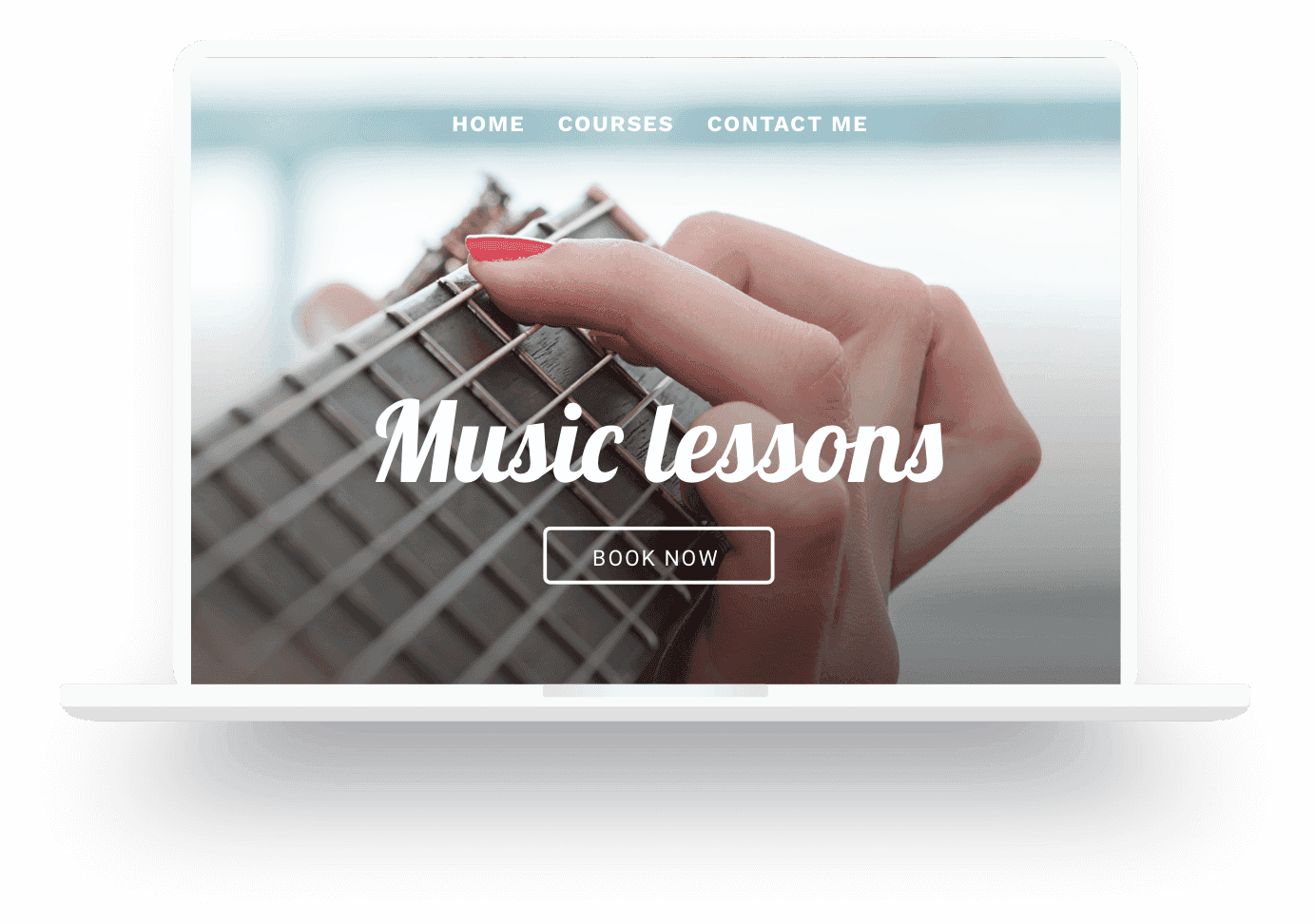Create Your Teacher Website with Jimdo
Post homework and lesson plans
Share news and class schedules
Communicate with students and parents

The website builder for teachers
Website examples
Get inspired by the websites of industry experts and get the best tips for your own homepage!
Teacher website FAQ
A website is a great tool to keep the lines of communication open between teachers, students, and parents. Instead of handouts getting lost in backpacks, or parents saying that they didn’t receive certain messages, you can put all the important information about your class in one central place that people can check from home or on the go. This saves you time, helps students be successful, and streamlines a lot of repetitive work (like time spent at the photocopier). With a website builder like Jimdo, your teacher site is so easy to edit that it’s no problem making weekly or even daily updates.
Good examples of teacher websites typically include a simple, welcoming homepage with the most recent or important announcements front and center. You’ll probably also add a page for resources from class. You can either post links from just the most recent lessons, or include all your lesson plans on your website so that you can use them year to year.
A wired classroom is more efficient, and can give students their first introduction to using technology in a positive, productive way. Technology can also give a boost to students who need extra help. For example you can use your classroom website to post resources in different languages, or to help kids continue their studies when they miss school. Though technology might seem impersonal, it’s actually a great way to keep strong ties to families, show a friendlier side of the classroom, and make people feel included in what goes on in the classroom.
Yes! Start with a Play plan to see how the system works. There’s no credit card required and no pressure to upgrade. Then, when you’re ready to do more with your website, you can switch to an affordable paid plan to add a custom domain, file downloads, and more.
How to Create a Free Website